- Home /
Trim animation to remove middle
Hello friends.
I would like to trim an animation, but removing a part in the middle, not at the end or start. Here is what i mean.
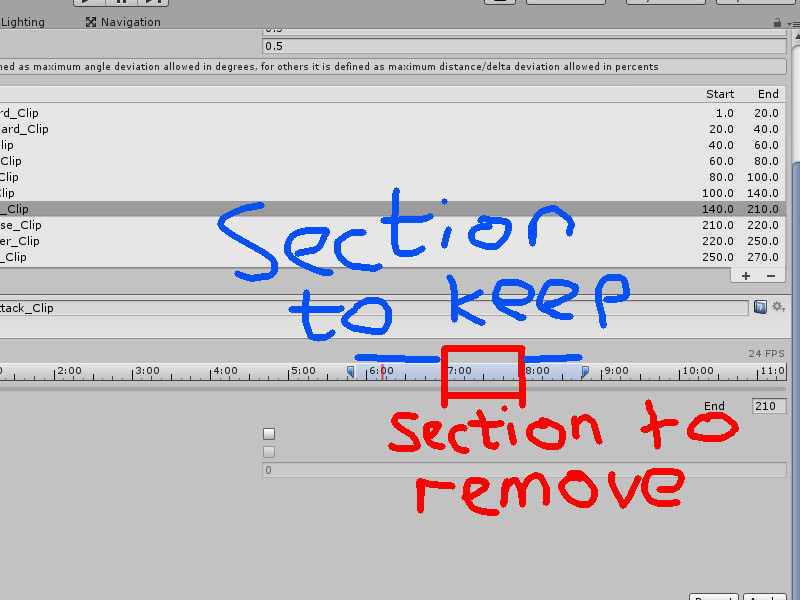
I would like to remove the red section, but keep the blue section as part of one animation. Is this possible within Unity?
You must trim it from a softwares it came from.. its impossible to do something like that without keyframes and its bone.
Answer by Zoelovezle · Dec 25, 2015 at 10:02 PM
You must trim it from a softwares it came from.. its impossible to do something like that without keyframes and its bone.
But still theres actually a way here but is very bad ,
Create a new animation of first part and second part separately(i.e. omitting the red part)
Now go in asset folder in the settings of the those 2 new animation clips deselect loop and apply
Now add both in your Animator Component and make a transition from first part clip to second part clip .
This may work but is really not good.
I was hoping not to do that, but I guess it's the only solution indide of Unity. Thank you for your answer.
Your answer

Follow this Question
Related Questions
Unity Animator cant play the same animation twice. 2 Answers
Single Animation file for two different objects! HELP! 1 Answer
Addititive Animation Not Responding to Speed 1 Answer
I Need The Help Or Advice Of A Unity Animation Expert 0 Answers
How to get reference to a specific Animation Clip in Animator. 0 Answers