- Home /
proper inventory system issue..
Tried to get an efficient inventory script.
I gave up and decided to make my own (its a lot harder than it sounds).
This is my inventory script the problem is that i can't seem to press a button to show the inventory.
Inventory.js:
var buttonTexture : Texture;
var BoxTexture : Texture;
var thing1 : Texture;
var thing2 : Texture;
var copper : int;
var silver : int;
var gold : int;
var addCopper : int;
var Totalcopper : int;
function Update () {
Totalcopper = copper + addCopper;
}
function OnGUI () {
if (GUI.Button( Rect(10, 50, 33, 33), buttonTexture)) {
GUI.Box( Rect( 300, 0, 150, 200), BoxTexture);
(GUI.Button( Rect( 300, 180, 150, 20), Totalcopper + "c"));
}
}
function CopperRecieved (Interger : int) {
addCopper = Interger;
}
function Thing1Recieved (Thing : Texture) {
thing1 = Thing1;
}
function Thing2Recieved (Thing2 : Texture) {
thing2 = Thing2;
}
Answer by LastTemplar · Feb 13, 2012 at 07:15 PM
My guess is that the inventory would show up only for a brief moment when the button is pushed. Try creating a bool variable before the functions and when you press the button, assign a true value to that variable, it would look something like this:
var show : bool;
then, in the OnGUI function do this:
if (GUI.Button( Rect(10, 50, 33, 33), buttonTexture)) show = true;
if(show)
{
GUI.Box( Rect( 300, 0, 150, 200), BoxTexture);
GUI.Button( Rect( 300, 180, 150, 20), Totalcopper + "c");
}
Sorry if I have mistakes in my Javascript, I usually work with C#, but I think you got the idea ;)
Or switch to a GUItoggle to click on/off. It would use show in pretty much the same way.
Your answer

Follow this Question
Related Questions
how to change a gui button texture 1 Answer
Remove GUI Box Drawing? 1 Answer
How to display textures that are in an array? 1 Answer
Make a Button out of a Textured Plane 2 Answers
GUI.Button is acting funky. 2 Answers