- Home /
Lightmapping performance on new scene vs. old scene bug
Hi,
we found strange problem with Unity lightmapping system - we have very simple scene, without any baked light (just ambient) and full bake at default low quality (resolution: 25, no AO, single LM mode) takes around 2:50, which is way longer than it should. I put all the gameobjects from that scene into single prefab and pasted it on new, empty scene - bake with exactly the same settings now takes around 0:30, just like it should (it creates 7x1024x1024 maps). After adding some lights, new scene still bakes around 6 times faster than old and looks perfectly identical to the old one. All render setting are identical, scenes are in the same project, both are version controlled (via git) and use the same assets with the same import settings.
Am I missing something that might affect lighmapping performance, it is a known bug or should I fill a bug report for Unity as it is definitely not an expected behaviour?
edit: Mac OS X 10.9 with Unity 4.5.2, will test on Windows asap. edit2: Windows 8, Unity 4.5.2, different, bigger scene with lots of lights - after copying scene content into new scene bake time dropped from 18:00 to 2:30 (!)
Your answer

Follow this Question
Related Questions
Baking with Beast, XEON v. i7 ? 0 Answers
Beast Lightmapping issue 1 Answer
Editing Lightmaps At Edit Time 1 Answer
Acces Beast uv data 0 Answers
Lightmapping not doing anything 1 Answer