- Home /
S, D, and C keys not working together
I have a peculiar issue with my input. I'm making a 3D game in which you use WASD to move, and hold the C key to sprint. All of the keys have been assigned buttons in the Input manager, and my code reads from the Horizontal and Vertical axis inputs in order to achieve movement. The weird part is, I can't sprint by holding C when also holding down S and D (moving backwards and to the right). I can sprint when holding down any other key combination, and just holding down S and D to walk works fine. Any idea what might be causing this?
And how are we supposed to help if you don't provide your code?
Answer by $$anonymous$$ · Sep 01, 2017 at 07:16 AM
You can try this, it may be your keyboard. https://www.microsoft.com/appliedsciences/KeyboardGhostingDemo.mspx
That explains it, my keyboard doesn't like using the C key while S and D are pressed. Thanks!
Your answer

Follow this Question
Related Questions
How to handle Key + Mouse Wheel simultaneously? 1 Answer
Smooth value in Input System 0 Answers
Input.GetAxis normal behaviour when both axis inputs active? 0 Answers
Input Axis is Not Setup 1 Answer
Brake on wheel collider "slips" 1 Answer