- Home /
Is there a simple way of fading a Texture2D
Hi,
Is there a simple way of fading a Texture2D used in gui? Something like
Fade(Texture2Dcopy , fadeTime, "In");
//Fades a Texture2D copy over the course of fadeTime, using a specific type of fade
Im not using a GUITexture. I know how to set up the function..but not sure how to change the actual alpha of the texture.
Any thoughts?
Answer by aldonaletto · Apr 21, 2012 at 02:22 AM
You can control the texture alpha with GUI.color.a:
var texture: Texture2D; // the texture to draw
private var alpha: float = 1.0; private var fading = false;
function Fade(fadeTime: float, in: boolean){ if (fading) return; // aborts other calls to Fade when already fading fading = true; // starts fading var t: float = 0.0; while (t < 1.0){ t += Time.deltaTime/fadeTime; alpha = Mathf.Clamp01(in? t : 1-t); // copy t or 1-t to alpha yield; // continue next frame } fading = false; // fading ended }
function OnGUI(){ GUI.color.a = alpha; // alpha ramps 0->1 or 1->0 when fading GUI.DrawTexture(Rect(...), texture); // draw the texture GUI.color.a = 1.0; // restore alpha for other GUI elements, if any ... // other GUI elements } If you want to fade to some color, draw a colorful mask after the main texture and control its alpha:
var mask: Texture2D; // drag the mask here...
function OnGUI(){ GUI.DrawTexture(Rect(...), texture); // draw the texture GUI.color.a = alpha; // alpha ramps 0->1 or 1->0 when fading GUI.DrawTexture(Rect(...), mask); // draw the mask GUI.color.a = 1.0; // restore alpha for other GUI elements, if any ... // other GUI elements } NOTE 1: Call Fade(time, true) to fade in and Fade(time, false) to fade out;
NOTE 2: When fading to a color, the logic is reversed - Fade(time, false) fades in and Fade(time, true) fades out.
This is from the 3D Buzz tutorial (game manager). Fades in and out the logo when the player is idle.
GUI.color = Color(1, 1, 1, 1 - logoFadeInTimer / logoFadeInDelay); // set alpha to 1 - [number] (fade in)
GUI.color = Color(1, 1, 1, logoFadeOutTimer / logoFadeOutDelay); // fade out
So you could compare from the script in the tutorial :
private var logoFadeInDelay : float = 3.0;
private var logoFadeOutDelay : float = 0.5;
private var logoFadeInTimer : float = 3.0;
private var logoFadeOutTimer : float = 0.5;
private var logoTexture : Texture;
if (showLogo)
{
if (logoFadeInTimer > 0)
{
logoFadeInTimer -= Time.deltaTime;
GUI.color = Color(1, 1, 1, 1 - logoFadeInTimer / logoFadeInDelay);
GUI.DrawTexture(Rect(Screen.width - 316, Screen.height - 134, 316, 129), logoTexture);
}
else
{
GUI.color = Color.white;
GUI.DrawTexture(Rect(Screen.width - 316, Screen.height - 134, 316, 129), logoTexture);
}
}
else
{
if (logoFadeOutTimer > 0)
{
logoFadeOutTimer -= Time.deltaTime;
GUI.color = Color(1, 1, 1, logoFadeOutTimer / logoFadeOutDelay);
GUI.DrawTexture(Rect(Screen.width - 316, Screen.height - 134, 316, 129), logoTexture);
}
}
@aldonaletto Beautiful! Just one question, in? is to make function var(in) usable? Ive never seen ?variable before. Can you enlighten me to this use of "?var". As for my script, im gonna throw a switch(fadeCase) ((Thus the "In")) in there so i can deter$$anonymous$$e whether the texture is fading in or out. I suppose a boolean is just as good with 2 cases, if i added a third case id have to disregard the bool method.
Ill post my script when im done, its an update to the "Custom 2D Pointer" script using OnGUI ins$$anonymous$$d of GUITexture.
This is one of the good inventions of the C language: the question mark selects one of the two following alternatives (first if true, second if false) - it's like a ultra compact IF.
You're right: switch is the best choice if you intend to have more than two alternatives - something like this:
while (t < 1.0){
t += Time.deltaTime/fadeTime;
switch (inOut){
case "In":
alpha = $$anonymous$$athf.Clamp01(t);
break;
case "Out":
alpha = $$anonymous$$athf.Clamp01(1-t);
break;
case "OtherThing":
...
}
yield; // continue next frame
}
Your answer