- Home /
Resolution Dialog missing for Linux?
After building out our game for Linux 32-bit with Unity 4.0 beta-7, and running the application under Ubuntu 12.04, the game launches without first displaying the Resolution Dialog. Has anyone else encountered this issue and found a solution for it? Is there an alternate way to specify the operating resolution while under Linux?
Thanks in advance!
So I've attempted to re-size the window using Screen.SetResolution()--which which sets the screen width and height, and even the fullscreen option--but it fails to adjust the effective resolution within the game. If the default is 1024x768 and the resolution is set to 1920x1080 using the SetResolution() function, it simply stretches the game to fit the screen size.
Any help or suggestions would be much appreciated. Thanks!
Have you check if the Display Resolution Dialog is enable ? It's in Publish settings / Platform / Resolution and Presentation / Stand alone Player options
Yes, the Display Resolution Dialog option is enabled. The dialog shows up when running Windows & $$anonymous$$ac builds; skips past it for Linux builds. Assu$$anonymous$$g this feature just hasn't been implemented yet. Using command line options as a solution for now.
Seconding this issue, it's not an isolated incident. I'm guessing it's just not "implemented" yet.
Answer by Schubkraft · Aug 15, 2013 at 09:53 AM
The config dialog is indeed missing for Linux builds in the current version of Unity. It is however on the list of things to do.
Resolution Dialog is now available with the 4.3 release.
Thanks @Schubkraft for letting us know about this. I'm using Unity 4.1.2f and I'm very close to releasing my game but realised dialog resolution was not available in Linux.
Your answer

Follow this Question
Related Questions
Resize NGUI at Run Time 1 Answer
Script for resize aspect ratio for every device (andorid 2D) ?? 0 Answers
How to maintain high resolution custom background images for GUI elements on different screen sizes? 0 Answers
Pick sensible resolution for FullScreen Mac App 2 Answers
Screen.SetResolution doesn't work when the game starts windowed? 0 Answers