- Home /
Mouseclick GameObject through the view of a RenderTexture
My objective is to get it so that the user can click on a UI Panel (RenderTexture) which is showing a series of GameObjects, and the player can interact with those GameObjects through the RenderTexture. Sort of like an "Interactive Security Camera".
I currently have it working so long as the X and Z rotation of the 'RenderTexture' Camera (or the parent object) are 0. The Y rotation works fine regardless (basically so long as the Camera is perpendicular to the gameobjects it works fine)
I'm using a series of Raycasts to do all the checks etc.
However as soon as I rotate up/down or I roll the camera, it no longer works and I'm unsure why. Any help would be appreciated. Below is the code for the raycasts I currently have;
public Camera consoleCamera;
public LayerMask mask = -1;
public void OnBlipPressed()
{
consoleCamera = GameObject.FindGameObjectWithTag("ConsoleCamera").GetComponent<Camera>();
RaycastHit hit;
Ray ray = consoleCamera.ScreenPointToRay(Input.mousePosition);
if (Physics.Raycast(ray, out hit, mask))
{
if (hit.collider.gameObject.name == "SRSDisplayTarget")
{
var loc = hit.textureCoord;
Camera srsCamera = transform.parent.GetComponent<HelmBehaviour_SRSController>().shipController.transform.GetChild(0).GetChild(0).gameObject.GetComponent<Camera>();
Ray srsRay = srsCamera.ScreenPointToRay(new Vector2(loc.x * srsCamera.pixelWidth, loc.y * srsCamera.pixelHeight));
srsRay.origin = new Vector2(srsRay.origin.x * -1, srsRay.origin.y);
//Previous method (where I inverted the Y coords/the ray origin) needed me to reverse the direction, however I just need to invert the X coord (for some reason)
//srsRay.direction *= -1;
Debug.DrawRay(srsRay.origin, srsRay.direction, Color.red, 30.0f);
//Debugging to show me where the ray is being drawn at rather than hunting for it
GameObject test = Instantiate(new GameObject("Test"));
test.transform.position = srsRay.origin;
RaycastHit srsHit;
if (Physics.Raycast(srsRay, out srsHit))
{
Debug.Log(srsHit.collider.gameObject);
}
}
}
}
Comment
Your answer