- Home /
Controlling visibility of several objects with GUI
Hi.
This is my first attempt at coding with javascript in Unity and I've run into difficulty with what I think should be a relatively simple task.
I have three objects in the scene and I want to control their visibility using three GUI buttons, one for each object. I need it to work so that each button makes an object visible while making the other two invisible.
I have so far got the following script attached to my scene camera:
function OnGUI () {
if (GUI.Button (Rect (20,40,80,20), "Blue")) {
name = "Sphere-Blue";renderer.enabled = true;
name = "Sphere-Red";renderer.enabled = false;
name = "Sphere-Green";renderer.enabled = false;
}
}
Using this I am not getting the behaviour I had hoped for. Ideally, the button named "Blue" would make the "Sphere-Blue" object visible while blocking out the other objects.
Am I even close? Searching the forums has got me to this point but I'm feeling pretty lost now.
Any help would be greatly appreciated.
Kind Regards
you OnGUI() currently does only this:
name = "Sphere-Green";renderer.enabled = false;
You have one "name" variable, and you accessing the same renderer every time, so only the last ones actually count.
You need to reference each of your objects.
Is "Sphere-Blue" a name of an actual GameObject in your scene on which a renderer is attached?
Hi.
Yes, "Sphere-Blue" "Sphere-Green" and "Sphere-Red" are the names of the objects I have in the scene, though I'm not sure about the renderer? I haven't attached any renderers, I'm not even sure what that means.
Check out the script and the notes I listed at the bottom.
Answer by eyeproductions · Apr 18, 2012 at 09:44 AM
Hi.
Yes, "Sphere-Blue" "Sphere-Green" and "Sphere-Red" are the names of the objects I have in the scene, though I'm not sure about the renderer? I haven't attached any renderers, I'm not even sure what that means.
Answer by GuyTidhar · Apr 18, 2012 at 08:08 AM
Add this script:
#pragma strict
// Define a button setting data structure
public class ButtonSwitch
{
public var name : String; // Name of GUI button
public var renderer : Renderer; // Reference to actual 3D object
public var areaOnScreen : Rect; // Rectangle to place GUI button
}
public var buttonAction : ButtonSwitch[]; // An array of all button settings
function OnGUI ()
{
var buttonSwitchedIndex : int = -1;
// Process all button settings
for(var b=0; b<buttonAction.Length; b++)
{
// Draw button with current settings. Check if a button with current settings was click.
if ( GUI.Button(buttonAction[b].areaOnScreen, buttonAction[b].name) )
{
// Show 3D object
buttonAction[b].renderer.enabled = true;
// Remember the place in array of the pressed button
buttonSwitchedIndex = b;
}
}
// Shutdown the rest of the buttons
if ( buttonSwitchedIndex > -1 )
{
for(b=0; b<buttonAction.Length; b++)
{
// Unless this is the 3D button we showed, hide button
if ( buttonSwitchedIndex != b )
buttonAction[b].renderer.enabled = false;
}
}
}
Attach it to a new game object.
You have a list of "Button Action" - set it to "3" as you have 3 button.
Set the name of each of the buttons as you wish to appear on the button label.
Into the "renderer" field - drag the obrect corresponding to that button, e.g. to the "Blue" drag the object "Sphere-Blue".
"Area On Screen" is the rect you set to place the GUI button.
Now, clicking on the gui button should do the trick.
Renderer is the component that draws a 3D object in your game.
Hey, thanks for the help. I'm stubling my way through your script and will post when I think I've got past most of the more stupid questions I have.
I struggled to follow the steps and got dozens of errors. I'm not even sure where to start with describing them all.
Is there a more simple way to do this?
Have you tried placing this script in your scene following my instructions without touching the script itself?
Your answer

Follow this Question
Related Questions
GUI On button click change visibility of array objects 0 Answers
touch 3d object open gui 1 Answer
Level select design approaches. 0 Answers
World object in front of GUI object 3 Answers
Rotating GUI Texture By Angle 2 Answers