- Home /
Opening Script Problem
Ok, so I'm kind of a noob. I just started using unity3d and when ever I try to open or edit a script is says I have an error that has something to do with an invalid character. So I can't really make any scripts of my own. I can practicly do nothing if I can't make a script so please help!
Answer by HomeSpunGames · Apr 17, 2012 at 12:19 AM
What operating system are you using, and what program have you set to open up your scripts? Could you provide an example filename that is giving you the issues? Does it contain any invalid characters such as "&" or starting with an "."?
Like I said, I'm a pretty big noob, but I there shouldn't be anything wrong with the script I try to open because it is brand new, not modified at all. By the way, my source is microsoft jscript and I did't include monodevelopement when i installed unity3d. Ugh :(
@Explosives1161: First, as long as you don't want to answer your own question you shouldn't post "Answers". Use comments (add new comment) or edit your question if you want to give more details. I've converted your answer into a comment.
Second, how do you think should we help you when you refuse to give us some details of your problem. An exact error message, the filename and if possible the relevant code snippets.
Third, UnityScript (Unitys' JavaScript version) has almost nothing in common with other Javascript implementations (like JScript). UnityScript build on top of the $$anonymous$$ono-framework. It's a managed language like C# but with a syntax similar to JavaScript.
You don't need any specialized editor to open or edit scripts. Even $$anonymous$$icrosofts' Notepad works, but you have no syntax highlighting or code-completion there. C# is a standardised language and you can choose between different powerful IDEs, but UnityScript is used only in Unity3D. The only editor that fully supports all features is the specialized version of $$anonymous$$onoDevelop that comes with Unity.
Your answer

Follow this Question
Related Questions
The name 'Joystick' does not denote a valid type ('not found') 2 Answers
Script not working (Java script) 2 Answers
Access components in ALL children 1 Answer
Official Unity Space Shooter Tutorial 1 Answer
"Absolute URI is too short" woe 1 Answer