- Home /
transparent texture problem
hey, so im trying to make a sortof... "pixelated" game. So, i have textures that are like, 30 x 40 or 15 by 15 and when i try and make them transparent... the textures are not solid. EVERYTHING is see-through, it removes all the black but the stuff thats not black is partially see through and pretty much not even there. so please can someone help as soon as possible?
what's wrong in that you see through texture once in become a transparent?
i can see through the part thats NOT supposed to be transparent... is what im saying. the part thats not supposed to be transparent is partially see-through
Answer by ScroodgeM · Aug 27, 2012 at 08:34 AM
make texture's alpha channel so it will be 1 (white) at solid block and lower then 1 at transparent.
don't use transparent value in color, since it applies to whole texture, not only to transparent channels
switch compress type in texture import settings to true color to avoid compress artifacts.
i dont know what im supposed to do for the first 2 ones you said.
i see.. but you need A to be able set transparency separated to pixels
example of alpha channel. this bubble window texture has 4 channgels - RGBA. and Alpha here removes black border from texture cause out of bubble alpha is 0.
you need same channel to make texture with transparency

Answer by gribbly · Aug 27, 2012 at 08:09 AM
You need to explain the problem better. It sounds like you're saying "when I make my textures transparent my textures are transparent"... which is exactly what I'd expect!
Okay, the texture is supposed to be transparent ONLY on the black part. Well sure, that part worked. BUT the part thats NOT supposed to be transparent is partially transparent and NOT fully solid. Plus it looses quality.
so set color's alpha in material to non-transparent and set transparency to pixels using graph editor
hehe, um i know this may sound nooby... but whats a graph editor, and how can i access it?
Answer by Piflik · Aug 27, 2012 at 08:43 AM
When working with such small textures, you have to disable filtering and compression. Open the Texture in the Inspector and set 'Filter Mode' to 'Point' and 'Compression' to 'True Color'.
Ah this did help with the quality loss. But the colored parts are still semi-transparent
Then uncheck it. You don't want that, you want to use the texture's Alpha Channel. (This option takes the texture's RGB value and uses that for Alpha)
what is the alpha channel? is it the A on the RGBA on the material?
Your answer

Follow this Question
Related Questions
Multiple Cars not working 1 Answer
Hook texture loading in Runtime 0 Answers
Google Sketchup FBX problem 2 Answers
Transparent Background? 1 Answer
Primitive block texturing (In code) HELP 0 Answers