- Home /
How Apply Different UV maps in Lightmaped Diffuse
I want to make material (Lightmaped Diffuse) with A different UV on (Base RGB) And A different UV Map on (Lightmap RGB).
Please help me in detail i am new to Unity please please help me
Answer by Jessy · Dec 18, 2010 at 07:37 PM
You need to learn to (re) write shaders. The Material GUI is just an interface for working with shader parameters.
With the shader you're already using, UV1 is used for "Base", and UV2 is used for "Lightmap". Why you'd want to switch them around, I don't know, but you can do so by switching "uv_" and "uv2_" around in its code. I assume that's what you're talking about; Unity only allows two UV sets.
Your answer

Follow this Question
Related Questions
Assigning UV Map to model at runtime 0 Answers
UV maps won't import?? 1 Answer
Baked lightmaps not using full texture. 0 Answers
Lightmapping Issues 0 Answers
Unity 3: Scale in Lightmap not working 2 Answers