- Home /
Getting NullReferenceException? info inside
I made a GameObject array to keep track of the current enemies for easy referencing, however I cannot get it to work right. It seems like everything is in order, and I can compile and play, but I get the NullReferenceException error when I play.
I am trying to create a script for platforms that the characters can pass through the bottom of.
The three errors I get are
NullReferenceException: Object reference not set to an instance of an object EnemySpawn.Start () (at Assets/Custom Assets/Scripts/Enemy/EnemySpawn.js:18)
NullReferenceException: Object reference not set to an instance of an object Passable Platform.Update () (at Assets/Custom Assets/Scripts/Stage/Passable Platform.js:18)
NullReferenceException: Object reference not set to an instance of an object EnemySpawn.Start () (at Assets/Custom Assets/Scripts/Enemy/EnemySpawn.js:18)
And the Scripts are
------------------EnemySpawn.js--------------------
var spawn : Transform;
var spawnAtStart : boolean = false;
var self : GameObject;
var spawnedBool : boolean = false;
var myClone : GameObject;
var myCloneHealthScript : EnemyHealth;
var cloneBool : boolean = true;
var myCloneFollowScript : EnemyFollow;
var player : GameObject;
var StatisticsScript : Statistics;
function Start(){
player = GameObject.FindWithTag("Player");
StatisticsScript = player.GetComponent(Statistics);
for (var i = 0; i <= StatisticsScript.enemyCount.Length; i++)
{
if(StatisticsScript.enemyCount != GameObject) {
StatisticsScript.enemyCount[i] = gameObject;
return;
}
}
}
function Update () {
if(spawnAtStart == true){
spawnAtStart = false;
spawnedBool = true;
Spawn();
}else{
if(spawnedBool == false){
spawnedBool = true;
Spawn();
}
}
}
function Spawn() {
spawnedBool = true;
myClone = Instantiate(self, spawn.position, Quaternion.identity);
myClone.name = "Clone";
myCloneHealthScript = myClone.GetComponent(EnemyHealth);
myCloneHealthScript.cloneCheck = cloneBool;
myCloneFollowScript = myClone.GetComponent(EnemyFollow);
myCloneFollowScript.cloneCheck = cloneBool;
}
--------------------------Passable Platform.js-------------------------------
var StatisticsScript : Statistics;
//***********************************************************************************************
function Update () {
player = GameObject.FindWithTag("Player");
StatisticsScript = player.GetComponent(Statistics);
/* if the player is made up of more than one collider, you'd
need to iterate over the colliders and use playerBounds.Encapsulate()*/
for(var i = 0; i <= StatisticsScript.enemyCount.Length; i++)
{
enemyBounds = StatisticsScript.enemyCount[i].collider.bounds;
enemyCheck(enemyBounds, StatisticsScript.enemyCount[i]);
}
playerBounds = player.collider.bounds;
playerCheck();
}
//***********************************************************************************************
function playerCheck(){
//check bottom of player to see if it is above the platform
if(playerBounds.min.y >= collider.bounds.max.y)
{
Debug.Log("player is above platform");
//make the platform solid
Physics.IgnoreLayerCollision(8, 10, false);
}else{
Debug.Log("player is below platform");
//turn off platform collision
Physics.IgnoreLayerCollision(8, 10, true);
}
}
//***********************************************************************************************
function enemyCheck(enemyBounds : Bounds, enemy : GameObject){
if(enemyBounds.min.y >= collider.bounds.max.y)
{
Physics.IgnoreCollision(collider, enemy.collider, false);
}else{
Physics.IgnoreCollision(collider, enemy.collider,true);
}
}
----------The relevant script from Statistics.js----------
static var enemyCount : GameObject[];
Hard to tell - but the first and obvious question is "Does your Player object have a Statistics behaviour?"
If for some reason they don't, you'd get that exact error.
Yea it does, I checked thoroughly to make sure I had spellings right and everything. Thats why I posted on here
When does enemyCount on Statistics get populated? It is possible it is populated a frame or more after the call in Start() on EnemySpawn
Don't use static variables in Unity. They don't work the way you expect them to.
Answer by Atrius · Apr 16, 2012 at 05:40 AM
It's tough to say without seeing more, but are you instantiating your array, and if so is it happening before it's being used by these scripts? You define var enemyCount which is a builtin array that needs to be declared using:
enemyCount = new GameObject[<size>];
Builtin arrays are a fixed size defined at that point and can't be resized. If that's not done before you begin accessing enemyCount you'll get an error like this.
Your answer