- Home /
How to uninstall the Asset Server
I've installed the Asset Server in MacOSX 10.6 to try it out. Unfortunetly I couldn't use the server because I don't have the Pro version.
Now I want to uninstall it, but don't know how. There's nothing in the Unity application folder and the Asset Server dmg doesn't come with an uninstaller.
What folders and/or files should I remove?
Answer by Dee Va · Apr 06, 2012 at 04:12 AM
you don't find asset server in unity application folder(execpt in the manual documentary part),Try to reinstall unity3d this my helps.
Your answer

Follow this Question
Related Questions
Unity networking tutorial? 6 Answers
Asset Server ghost entries? 2 Answers
Remote access of Unity Asset Server? 3 Answers
Character Animation Lags in Multiplayer 2 Answers
Recommended Server Specifications for Asset Server/Cache Server 2 Answers