- Home /
really slow editing script parameters in unity editor (iphone)
Hi there, I have problem with slow editor, while editing parameters for script. Here are some facts:
I am using OSX (2.66ghz imac) for creating iphone/ipad game. For scripting is used javascript. I have few (at max 25) parameters like
var menu_button: Texture2D;
or
var MPlayerName1:String="";
while changing content in editor (for example texture) or browsing in hierarchy of script parameters or loosing/getting focus to window (while script parameters are open and selected) editor will freeze for few seconds and CPU is at 100% usage.
few days ago it was all ok, and only mac update was changed.
thank you for advice
tony
Answer by Eric5h5 · Aug 02, 2010 at 03:05 PM
If you're using 10.6.4 and have an nVidia graphics card, you probably want to revert to 10.6.3, since the drivers were screwed up.
viewing scene is fast and without problems. Problem is only while editing script parameters
thank you for answer, is there any easy way, or do I have to reinstall whole system with install dvd?
@tony, unfortunately there's no easy way, unless you have a drive/partition with an older version. However there's apparently a way to use 10.6.3 graphics drivers with 10.6.4. I don't know much about it myself, but you can probably find out with a search.
i have now 10.6.0 but unfortunately it doesn't helped. I'll try update to 10.6.3 but I dont think that it will help.
Any ideas?
Your answer

Follow this Question
Related Questions
The name 'Joystick' does not denote a valid type ('not found') 2 Answers
Using git on scripts - Why do i have to keep setting project permissions on launching unity? 1 Answer
Unity iPhone is crashing whilst running my game - how to debug? 2 Answers
Is there a way to run a script when the editor closes? 0 Answers
How to check what iDevice your using and adjust GUI sizes according... 1 Answer