- Home /
Lost files in project from unexpected shutdown?
Help! I have lost all my project files of a game I have worked on for 3 months. This is the project and the folder of the project I lost them from an unexpected shutdown.
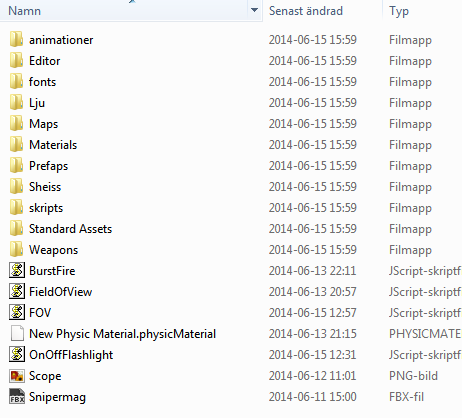
Should have made back ups on a flash drive or something. And you lost all of your project files from the computer crashing?
Yeah, but the files are there but unity can't load it. They are working I checked it with 3ds max and checked scripts with monodevelop
Answer by Graals · Jun 17, 2014 at 05:41 PM
Try to open it in explore and re import. Same thing happend to me and i tried that it worked!
Answer by GuruJeya14 · Jan 18, 2019 at 08:03 AM
If a script is missing, look for a hidden .TMP file in the same folder in the file explorer. Change the temp file name to "Your_Missing_Script_Name.cs" For instance, let your missing file be helloScript.cs and the temp may look like helloScript412315.TMP; Now change the temp file name back to helloScript.cs. And TADAAAA... your script will be back in unity!!!!
Your answer