- Home /
Scripted Door w/ Line of Sight
Hey, I'm trying to accomplish something but don't quite know how to do it. I want to be able to open a door while I'm within a certain distance and am looking at it. My problem with the ray-casting solution is that I have doors that open on different axises. I do not use animation to open my doors. I use a Quaternion.slerp to rotate the doors so that I can simply toggle whether the door is open or closed and have it move to either orientation.
This is my script for the doors/container lids that I presently use, I have two adaptations for it. I want to change this so that when the camera (FPS game) is looking at the door/lid, is within a given distance, and presses the F key, it opens. I also need to find a way to have it work for the multiple axises.
var smooth = 2.0;
var DoorOpenAngle = 90.0;
var DoorCloseAngle = 0.0;
var Open : boolean;
var enter : boolean;
function Update (){
if(Open == true){
var target = Quaternion.Euler (DoorOpenAngle, 0, 0);
transform.localRotation = Quaternion.Slerp(target, transform.localRotation, Time.deltaTime * smooth);
}
if(Open == false){
var target1 = Quaternion.Euler (DoorCloseAngle, 0, 0);
transform.localRotation = Quaternion.Slerp(target1, transform.localRotation, Time.deltaTime * smooth);
}
if(enter == true){
if(Input.GetKeyDown(KeyCode.F)){
Open = !Open;
}
}
}
function OnTriggerEnter (coll : Collider){
if (coll.gameObject.tag == "Player") {
(enter) = true;
}
}
function OnTriggerExit (coll : Collider){
if (coll.gameObject.tag == "Player") {
(enter) = false;
}
}
I tried raycast alone and was unable to find a way to do this. If someone could help, that would be great. If I find a way to do this, I'll be sure to let everyone know.
Answer by perchik · Jul 30, 2013 at 12:19 AM
It looks like you might could just change DoorOpenAngle to be the Quaternion on line 10. So that you have something like
var DoorOpenAngle : Quaternion;
var eulerAngles : Vector3 = (90,0,0);
function Start(){
DoorOpenAngle = Quaternion.Euler(eulerAngles);
}
...
if(Open == true){
var target = DoorOpenAngle;
[Although I don't actually use unity javascript, so my syntax is all kinds of wrong]
This way, you could set the desired rotation amount, including the axis, from the editor. Each door object could have its own doorOpenAngle and doorCloseAngle. Everything else looks generic enough
Your answer

Follow this Question
Related Questions
Destroy Turret with machine Gun 0 Answers
Apply opposite force on mouse-click + collision 2 Answers
making ray ignor certain collider 1 Answer
Obstacle avoidance 1 Answer
Problem with raycast shooting 1 Answer