- Home /
SSAO: How do I get rid of these artifacts?
Here we have several floating islands with trees on them at about 40 units from the camera:

We're using the Pro-only SSAO camera effect which looks great on nearby geometry, but not out there.
There are two problems I see:
The dark patches are probably "correct" in that the geometry suggests ssao should darken that area, but I want them gone or at least very very shrunk. What can I do to get rid of them?
The lines around the islands, I have no explanation for. Has anyone experienced anything like that? Any ideas on how to clear those out?
I'm not any good at shaders; if the fix is to fix the shader could you point me towards a decent shader tutorial as well? I have terrible skill at finding any usable shader tutorials.
There is nothing what with what is getting rendered. This is the effect you get with SSAO, there is no "fix". It's one of it's downsides.
If you really want a better effect, either lightmap the AO, render it into textures or make a shader that uses a different method for AO (HBAO or HDAO)
look at: http://ga$$anonymous$$g.stackexchange.com/questions/95161/ssao-vs-hbao-vs-hdao-whats-the-real-difference
Hope this helps,
Benproductions1
Your answer

Follow this Question
Related Questions
SSAO showing through objects with custom shader 2 Answers
Edge detect color 2 Answers
Different between tex2D and SAMPLE_TEXTURE2D (Post Processing effect) 0 Answers
Unlit Shader and Image Effects 1 Answer