- Home /
Question is off-topic or not relevant
SketchUp not exporting properly HELP
Ok. This is really starting to nick me off!
I used to be able to download a model form the Google SkechUp asset store and then export it as a .dae file. When it would export there would be 2 items "test.dae" and "test"(folder). Now when I export models there is no folder (which would contain the textures/materias), just the .dae file. I really need this to be fixed and fast!!!!
(ps. I have the FREE verson of sketchup 8 but I CAN STILL EXPORT .dae files) (pps. I do have a .dae to .fbx converter which does work but sketchup just doesnt export the materials/textures any more.) (ppps. It DID NOT stop working after an update. I have not updated it in ages)
Thanks
If you take a look at the url of this page it says: "answers.unity3d". Generally one would assume that this is an "answers" page for questions about "unity3d". Your question is specific to Sketchup. Sketchup != unity3d. Therefore you are on the wrong website.
Please ask your question on a Sketchup specific website, or a more general forum/QA site, thank you.
Follow this Question
Related Questions
Fbx open source converter 3 Answers
Google Sketchup models appearing badly 2 Answers
Create a character from skecthup project 1 Answer
Texturing Complicated Mesh 0 Answers
Novice Lightmapping/baking problems? 1 Answer