- Home /
Spotlight not lighting terrain?
I am using a flashlight in my game, and when the flashlight is pointed down (my flashlight is just a spotlight attached to a model) at the terrain it does not light it very well. It lights it a little tiny bit, but not enough to see in the dark. The flashlight will light walls that I've made from Cubes very well. Why isn't the terrain lighting up, and how can I make it so that it does?
Answer by Ratboy601 · Aug 10, 2015 at 02:09 AM
As most of the answers I've found here are dated, I thought I'd note that I was able to solve this just by changing the render mode of the spotlight to "important." Hope that helps somebody.
Answer by Grady · Apr 10, 2012 at 11:38 AM
Hey there, If the range and intensity of your spot light are both not at 100%, then try turning them up a little bit! It may be that the light isn't reaching where you want it to light up, or it may be that the intensity isn't enough to show up on the textures that you are using on your terrain... (I doubt that, but still, it could be a possibility...)
Anyhow, I think you should take a look at this post, as the third post down has a good example of how to create a flash light. It requires shaders in the scene, and a couple of other things.....
I take it you already have figured out how to toggle the flash light on and off??????
-Grady
Answer by iRaMb0 · Feb 11, 2013 at 01:44 PM
I have the EXACT same problem...i tried using planes but it didn't work too well.....
Are you tried to change your Terrain material shader to Diffuse or Transparent/Diffuse?
I had the same problem and this change solved it.
Answer by Toonk · Jan 24, 2016 at 04:08 PM
My problem here was that the intensity was actually to low, alltough i set it to 100%. Try duplicating the spotlight you already have. That way, the intesity adds up.
Answer by Teldrius · Feb 13, 2017 at 08:14 AM
I'm still having this issue and these answers are for the wrong problem, I believe this is what he's talking about, my flashlight just disappears at certain angles and won't show at all, even in the editor if I look east the terrain is light clearly but when I turn west all forms of lighting disappear, it's entirely the angle at which I view terrain. Unfortunately I don't have a solution for this and am still searching for one. 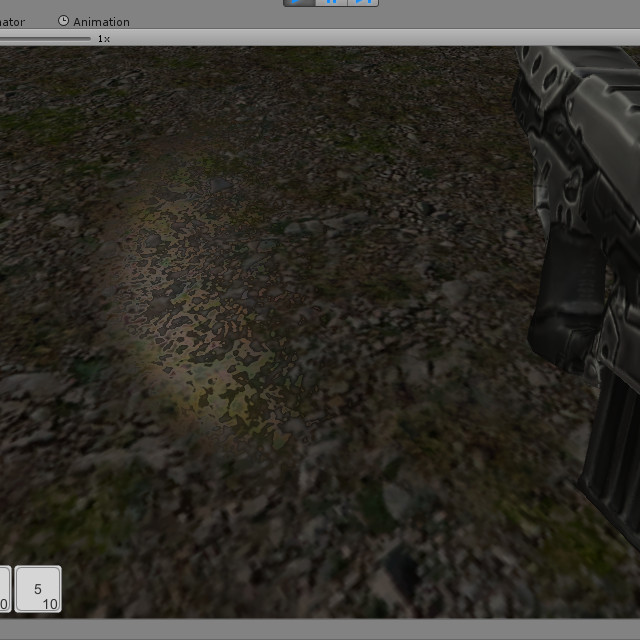
(I'm very new to Unity but I thought this might help you...)
I had a similar problem til I removed the normal map (I made in GI$$anonymous$$P) from the first texture I assigned under the paint textures tab on the terrain. Then my flashlight worked. I have no idea why... :)
Good luck!
Your answer