- Home /
Stupid Question of mine-Please take it seriously
Sorry for a question that could easily be answered. I got stuck again on a book by Will Goldstone again and I'm not sure where to find something on the Unity3d interface. Wheres the Paint Details part of the Terrain (script)?
Please make the title of your question relevant to the question itself.
There is a good tutorial I have been doing on the 3D Buzz website. I found it while searching on creating terrain. I found the tutorial so good, I did their 3rd person controller tutorial as well.
Link : http://www.3dbuzz.com/vbforum/content.php?225-Unity-3rd-Person-Platformer-Game
Scroll down to -> Section 1 - Artistic Design : Part 9 - Painting Texture .
But I would suggest you watch all the video's in Section 1. They also show a package that is small and free to download -> Terrain_Toolkit_1.0.2 . This is good for setting different textures at different heights automatically (which you can then still paint the terrain manually, it just does alot of the work making life a little easier =] ).
Answer by by0log1c · Apr 09, 2012 at 10:54 PM
Create a terrain.
Select the terrain.
Look at the Inspector.
Try all 7 buttons.
Profit.
You forgot
• ???
I believe it traditionally comes before the "profit" step.
Your answer

Follow this Question
Related Questions
(script) how to get terrain to turn into blocks 0 Answers
how do you use the terrain tools? 1 Answer
I have a problem while making terrain 1 Answer
Unity3D Terrain Help [3DS Max] 1 Answer