- Home /
The question is answered, right answer was accepted
how to remove the unity3d splash screen
You know that image that says created with unity I don't want to replace it with my own I want to remove it I have unity pro
no no, u see im trying to make it so the game loads very fast so i dont want the splash screen all together
i've this problem too, unfortunately i've not unity pro, can i replace it with a $$anonymous$$e one? if yes, how? thanks
Unfortunately not. I once contacted Unity Team to ask them if it was within the rules to replace the Default Unity Splash with a Custom one which also contained the Unity Logo.
They said no.
Answer by zeuo · Jun 04, 2012 at 02:57 AM
i did a bit of reserch and i found that you cant remove the splashScreen ,you can replace it but not remove it, i think unity uses that time to load some scripts that run the game or something im not sure. this is just what i found i might be wrong
Answer by BHS · Jun 04, 2012 at 03:08 AM
Well you can replace the splash image; if you have pro. Why not just replace it with an invisible texture (a blank alpha channeled image). I bet this would work, or do you just want your game to load as fast as it can? That's not possible as this is when Unity loads your games data.
Answer by alok.kr.029.hotmail · May 02, 2014 at 06:30 AM
you cannot remove the splash screen but you can replace it with black image it will be only possible if you are using unity pro
Follow this Question
Related Questions
Unity Pro Trial Watermark 2 Answers
A simple Splash and Loading screen script please!? 1 Answer
Why is the Official Unity Splash Screen not stretching on Android? 2 Answers
iPad splash screen issue - Pro to Basic 3 Answers
Unity free version 1 Answer