- Home /
How can I fix the Unity Bug
I have a strange bug in the programm and player. When I want to play some Demo game on unity3d.com, my character always moving forward. In Editor, when I use first person character controller, it always moving forward. (In both variants I don't touch my keyboard - they moving themselves). And when I use 3d person character controller, it moving round. I tried to reinstall Unity (Editor and web player) but it don't help me. So, how can I fix this?
Answer by robertbu · Apr 04, 2013 at 03:14 PM
Do you have a game controller plugged into your computer? I've seen this happen with game controllers. You can "fix" the problem by going to the Edit menu and selecting ProjectSettings/Input. Change the 'Dead' setting for he axis that is causing the problem.
robertbu , thanks a lot. The problem was with my game controller. I forgot about it. Now, all is fine.
Please don't post comments as answers. Post comments by clicking the [add new comment] button, a window then open for you to type in. Answer fields are for answers only, as this is a knowledge base.
Here at Unity Answers, Answer means Solution, not Response.
Please watch : http://video.unity3d.com/video/7720450/tutorials-using-unity-answers
I have converted this to a comment for you. Also you don't have to wait for a moderator to approve a comment.
Your answer

Follow this Question
Related Questions
Stack Trace returns null ?? wtf with my unity today? 3 Answers
character controller randomly flies up 3 Answers
A node in a childnode? 1 Answer
Character Rotation 2 Answers