- Home /
Command argument "-adapter N" not working as it should
Hello, I've been trying to force unity on a different monitor using the command argument "-adapter N" for a while and i can't get to launch my build on another monitor than the "main" one. we need to be able to setup our installation so that the exe launches on the secondary monitor wich will be one huge 7680*1080 screen (four HD linked together using either Nvidia Mosaic or Ati Eyefinity, not decided yet) the main monitor will be a sigle hd used as our working monitor. Right now, my setup is made of three HD screens plugged in a GeForce GTX 660 with 2 monitors pluged via DVI and one using the HDMI output. They are not configured as a ribbon, so Windnows sees them as three separated moniutors. I'm trying to launch my build on either one of the monitors but it always starts on the main display (the center monitor right now). I have tried many other other command line arguments and they all seems to be working properly ("-screen-height", "-popupwindow", "-screen-width" etc..
Using Unity Pro 4.2.1f4
Any help will be very welcome.
Thanx a lot!
On the off chance you still frequent here, did you find anything else that would stop the -adapter N flag from working? I'm building a multi screen sim and can't for the life of me figure out how to make it obey the commandline args. It only ever seems to take screen selection from the Resolution Dialog, which is bloody useless when I'm remotely starting and stopping screens.
Answer by Pawscal · May 13, 2014 at 09:11 PM
Ok, this is OLD Stuff... managed to make it work ages ago but i guess i could answer my own post.
I'm not quite sure why it wasn't working but i guess i was trying to use -popupwindow at the same time as -adapter N, you can't use both command lines at the same time as you can't tell a window on which screen to be displayed. Hope it helps someone.
Have a nice day :)
And what if I didn't use -popupwindow? -adapter 1 only but still no use ..
Your answer