- Home /
Timestamps (566) and assets (567) maps out of sync.
Hello. I am currently a student and, as a student, have learned a great lesson to back up my files. Unfortunately, I chose to do it after I spent 18 hours on a project and then upgraded my Unity to the new 3.5. Now, when I try to access my project, all that is left is the names of the items and pink water. I keep getting the following error but do not know what this means nor how to fix it. Can anyone PLEASE help me. I would be eternally greatful as I was so happy with what I had accomplished in my project. Thank you in advance for any willingful help!
Timestamps (566) and assets (567) maps out of sync.
mikolo : I have the same problem...what the f.... I don't know also?,
Answer by tayloreichhorst · May 11, 2015 at 09:20 AM
I found a solution that worked for me.
I simply deleted the Library folder from my project in windows explorer. Unity rebuilds it for you when you open the project. that seemed to do it for me. No time lost putting anything back together.
Hope this works!
Yeah! It helped man. Thanks. It saved me a lot of work.
Worked indeed. However, I got the error message but I could just continue doing my work in Unity. After I went in playmode the errors didn't come back untill I reopened Unity. Weird bug
Well i try this and it works to erase the error but they are some inconvenients.. For all the fbx i import, i always erase the folder material and fbm and move the texture and material in the same folder where is the fbx.. That's my organisation! Also i import others textures and change somes.. But when it reconstruct the library it reimport the fbx and recreate the folder material and fbm... And reassign the new material with the old textures... So i have hours of works to do... And a choice.. Erase the new folders and materials is faster.. But my fbx will loose connexion with their materials... Or move the new materials, rename it, reassign all the textures... For 200 objects... Well if i know i would find another way to fix this error.... I try to reimport the original library but once moved it would reimport all those folder...
This happens, for example, when you rename a file from code editor and not from the project view. In my case, I renamed game.cs to Game.cs and I got this error. The Game.cs file won't show in project view any more even if it still exists in the assets folder. Rename it back to game.cs works to make it appears in project view again but this error still remains in Unity Editor console. Delete the Library directory worked like a charm. First time you run Unity Editor it will load a blank scene but the saved scenes are there in the project view so you only need to double click the one you was working on.
Answer by jchart7 · Nov 15, 2015 at 08:12 AM
3 Easy Steps to Fix Unity Time Sync Error ? November 13, 2015
This is a Quick Fixed that worked for me and for those receiving a Unity Time Sync Error!
Most sites are going to tell you to delete your Unity Library and Re-Import All Assets. While this may end up being the fixed, First Try This:
Look at the file Error in Unity Console window, If all the folders it references leads back to one folder then you can do this.
Open Computer, Navigate your C:// drive to find that folder.
Drag that folder to your Desktop. ( Keep that window you found it in "Open" )
After it compiles, Re-Drag it back to it's Folder Window.
That's All...
Unity will re-import the file structure and Time Sync is Fixed.
Answer by zFarm · Dec 07, 2012 at 07:01 PM
Im also having the same problem. Now when I try to open a folder it opens every single folder in the project and I get a huge list... along with the pink objects. I can re-assign textures but my project is still messed up . .. any fix?
Answer by twburger · Oct 22, 2014 at 07:02 PM
This may help
http://wajahatkarim.com/2014/07/unity3d-bug-fix-timestamps-and-assets-maps-out-of-sync/
Answer by Ollie89 · Dec 17, 2014 at 01:14 PM
hey guys,
i also encountered the problem after not touching my project for two weeks. I reimportet my Assets which solved the problem for me. Hope this might help someone.
Yes I found re-importing assets worked too -- didn't even have to restore a lot of settings, as mentioned above.
Unity 5.01 WIN7 - identified the missing files and moved them from their location to a newly created tmp folder under the same hierarchy - then moved them back to the original correct location, and Unity syncs up automatically and shows all files as normal. - deleted all 'tmp' folders
But unable to resolve the out of sync issue on the extensions dlls: Timestamps (319) and assets (317) maps out of sync. Asset 'C:/Program Files/Unity501/Editor/Data/UnityExtensions/Unity/GUISystem/Editor/UnityEditor.UI.dll' is in timestamps but is not known in guidmapper... Asset 'C:/Program Files/Unity501/Editor/Data/UnityExtensions/Unity/GUISystem/UnityEngine.UI.dll' is in timestamps but is not known in guidmapper...
Your answer

Follow this Question
Related Questions
Monodevelop Fatal Error 0 Answers
Why Can't I Fix This Error In My Script? 2 Answers
NullReferenceException on empty project because of ScriptCompilerBase 0 Answers
Inspector Error 1 Answer