- Home /
Particle System appears wildly different in editor, web player, android
I ran into a strange issue with particle system display in unity; in the editor it looks great, on my android phone in landscape mode it looks exactly the same - great. In portrait mode and in the web player it looks like a different particle system, the overlap is terrible and you can't see the flame portion of the particle system.
Here's how it looks in Unity 3.5:

And here's how it looks in the web player: 
Here's a youtube video showing the differences between landscape and portrait:
Any suggestions? I suspect it has something to do with aspect ratio or the way particles are displayed in each player type, but I'm kind of new to Unity... Thanks!
PS: Is 4 draw calls good for this kind of visual effect?
Answer by robocognito · Apr 21, 2012 at 12:44 AM
Got an answer on Reddit from user 42random:
I'll take a stab at it. When you rotate the device your aspect ratio changes. This maps the view volume to a different shape causing an apparent zoom. So the apparent zoom seems to clip off some of the emitter. And then the funky separated particle effect is likely a side effect of the effective zoom interacting with max particle size.. It kicks in to avoid some problems with massive overdraw or fill... You should see a similar effect if you fly "in" to your particle system and get too near the emitter. they will appear to separate and move away from the viewer in a kind of illusion ;) you will need to change your camera setup when rotating from the aspect ratio where you designed the effect and your preferred view to a new aspect
\\\\\\\\\\\\\\\\\\\\\\\\\\\\\\\\\\\\\\\\\\\\\\\\\\\\\\\\\\
since I don't anticipate turning the orientation, I'm ok with this, but it would be nice for the community here to respond to questions like this instead of sending people to unrelated sites looking for explanations. 130 views, 0 answers. :\
Your answer