- Home /
How to use a displacement map to create a ripple effect on a texture?
Hey everyone. I'm using Unity's ShaderGraph for the first time and I'm stuck on this one thing. I've heard that a bump/displacement map can be scrolled and combined with a texture to give the texture a ripple effect like water. The texture isn't supposed to move, apparently, by just scrolling the displacement map it will distort how the texture looks. I don't know how to achieve this effect though. Right now I just have both textures overlayed and scrolling in different directions. The gray imagine is my bump/displacement map and the brown goo is the texture I want to add a watery/ripple effect too. Any help is appreciated. 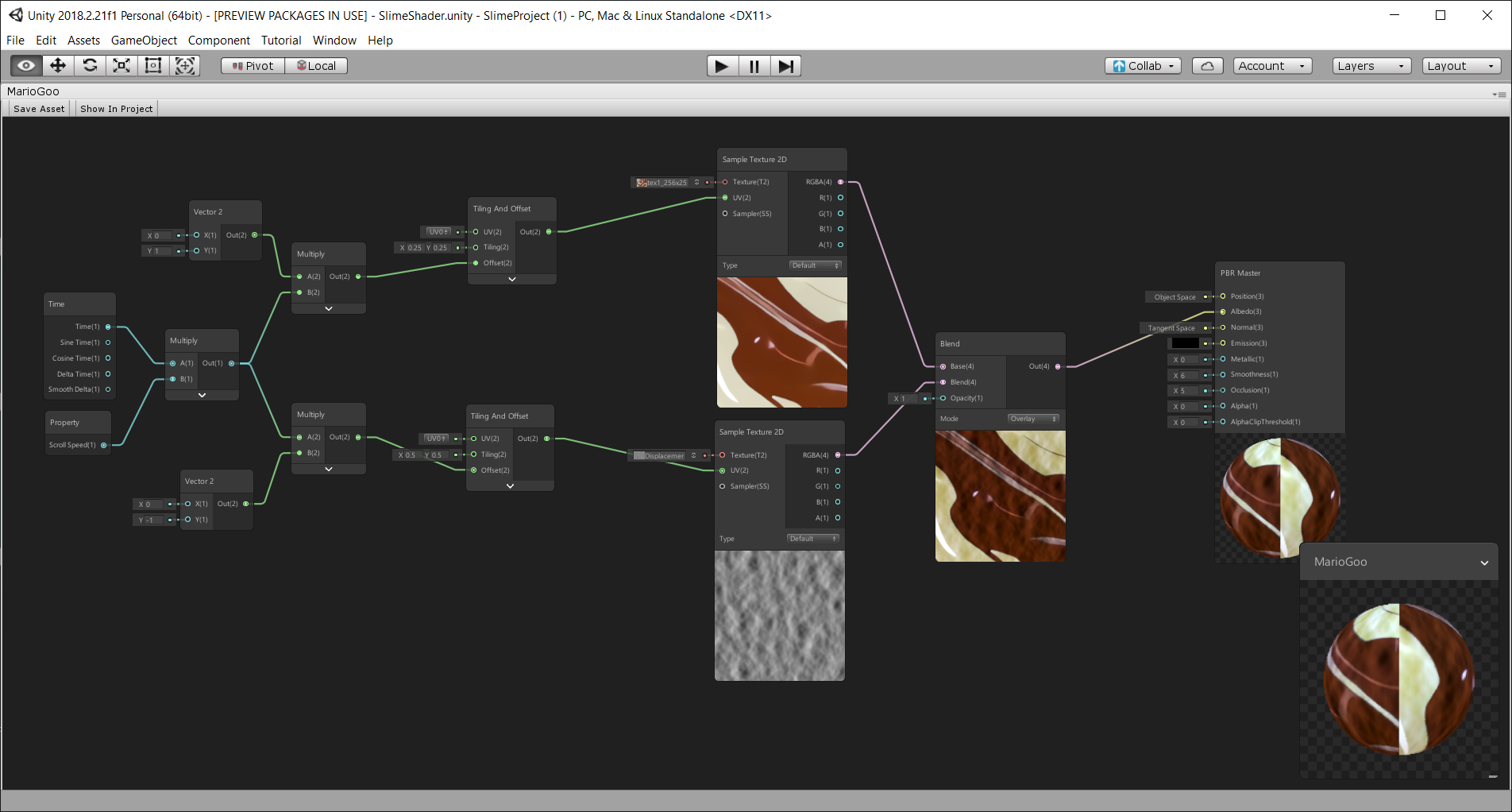
2019-10-04.png
(419.5 kB)
Comment
Your answer