- Home /
Multipass Shader Question - How to handle alpha blending between passes
So I'm trying to create this effect: http://vimeo.com/5660045 I've gotten this far: http://www.gathereducation.com/Test/Art%20Style%20Test%2001.html And here's my source: http://www.gathereducation.com/Test/Painterly.unitypackage
As you can see when the sphere rotates, it's transparent. I have 8 passes that offset and blend the object, each writing to the buffer an alpha value of 0.125. I've tried all the blending modes, but what I really want is for the center parts that are covered by all the passes to be alpha = 1 and the edge parts that are only rendered over once to be alpha 0.125.
Also, I'm pretty new to unity shaders, so I'm sure there's a better way to implement this than what I've done so far, if anyone has any suggestions it'd be much appreciated.
Hey man, don't know the answer, but just wanted to let you know that your Django site is is debug mode. You should go to settings.py and turn Debug off for your own security.
Hey thanks, it's been in and out of debug mode for a while - I'm actually debugging things on it right now ;)
No Prob...just a friendly tip ;). BTW, how did you do: "each writing to the buffer an alpha value of 0.125." I recently posted a question that you might know the answer to: http://answers.unity3d.com/questions/243438/shader-question-about-alpha.html
Your answer

Follow this Question
Related Questions
Forcing Multi-Pass shader to use Deferred passes instead of Forward passes? 1 Answer
shader pass controll 0 Answers
Shadow Support in Custom Shader 0 Answers
Camera with shader? 2 Answers