- Home /
Play remote video landscape on Portrait app
Hi, I'm trying to play a remote video using:
Handheld.PlayFullScreenMovie(VideoURL, Color.black, FullScreenMovieControlMode.Full);
My iPhone/Android Unity app is always Portrait but I want the video to play on landscape on the worst case and auto rotate if possible but only inside video. When video is closed app should be portrait.
How can I get it? Currently the video always plays on portrait.
Answer by Graham-Dunnett · Oct 05, 2012 at 09:09 PM
Handheld.PlayFullScreenMovie will always play the movie in the orientation of the application. The only way I can think of to achieve what you want is to allow the app to change rotation, but somehow prevent this, and then fade the 3d content out, rotate the display with Screen.orientation and then play the video. You'd probably want to check with Apple that playing a video on landscape when the user is using the app in Portrait is allowed. I think it would look "wrong".
If I choose that option, how can I change app orientation, play the video and know when the video has finished playing to change app orientation again.
Edit: I've finally chosen the simplest way, rotate the video. I don't have a $$anonymous$$ute to lose with this so I can't take the time to find how to do it.
Thanks anyway Graham.
Your answer

Follow this Question
Related Questions
movie texture in mobile devices 3 Answers
Is is possible for Unity 3D smartphone app to support multiple orientations 1 Answer
Record video on iPhone or Android? 6 Answers
Android Splash Screen starting in Portrait mode 1 Answer
Android performance problems in landscape mode, but not portrait 1 Answer