- Home /
Problem with getting a value from a enum
I'm trying to get a value from an enum, so that another script can reference it, and play a sound, the problem is, for example, 1 is for a wood step sound, and 2 is for the metal sound, I start off with walking on a Metal surface, then move to a wooden one, it still plays the metal step sound, and the value doesn't change, it stays at 2.
What am I doing wrong?
Here's my code:
public enum FloorType : byte
{
metal = 0,
wood = 2,
glass = 3,
}
public FloorType floorType;
public static byte floorTypeInt;
public static bool walkingOnSurface;
void Update ()
{
floorTypeInt = (byte)floorType;
//print(floorTypeInt + ", " +(int)floorType);
}
// Use this for initialization
void OnTriggerEnter (Collider floor)
{
if (floor.collider.gameObject.tag == "Player")
{
walkingOnSurface = true;
}
}
void OnTriggerExit (Collider floor)
{
if (floor.collider.gameObject.tag == "Player")
{
walkingOnSurface = false;
}
}
WalkSound Script Code:
if ((Input.GetAxis("Horizontal") != 0 ||
Input.GetAxis("Vertical") != 0) && WalkonGround.walkingOnSurface)
{
typeOfFloor = (sbyte)WalkonGround.floorTypeInt;
print(typeOfFloor + " " + WalkonGround.floorTypeInt);
WalkSound();
}
void WalkSound()
{
if (walkTimer <= 0)
{
audio.PlayOneShot(walkingSound[typeOfFloor]);
walkTimer = walkCooler;
}
}
Answer by robertbu · Feb 06, 2013 at 09:58 PM
I wouldn't bother with the sbyte unless you are going to have a huge number of them, and it is possible that you will pay a price doing it this way. You will need to add a "using System;" at the top of your file to access "Enum". In addition, GetValues() returns an array of values, not a single value. Maybe you want to do something like:
floorTypeInt = (sbyte)FloorType.wood;
I want it to be set as the current value, the one set in the inspector, how would I do that?
Untested, but this should be it.
floorTypeInt = (sbyte)floorType;
I've tried that, but it just returned 0 no matter what.
Forget the byte. $$anonymous$$emory will usually be aligned to 32bit anyways (and even 64bit for 64bit builds), and I assume Unity ergo C# ergo .NET is doing the same thing. So unless you have at least 4 byte variables that are declared consecutively and the compiler is intelligent enough to pack these into one single dword, don't bother.
I just tested the following and it worked fine:
public class EnumTest : $$anonymous$$onoBehaviour {
public enum FloorType
{
metal = 0,
wood = 2,
glass = 3,
}
public FloorType floorType;
private int floorTypeInt;
void Awake()
{
floorType = FloorType.glass;
floorTypeInt = (int)floorType;
Debug.Log(floorTypeInt);
}
}
You can also use GetHashCode() over an enum.
Answer by Ailaxgt · Feb 06, 2013 at 10:07 PM
the statement
typeof(floorType)is not correct. The typeof method needs a type not a variable. In your case it was just the difference between a "floorType" and "FloorType". :)Did you do a
using System;at the top of the file? This is needed inorder to access theEnumclass.Try the whole thing with
byte. Not sure whysbyteis not working.public enum FloorType:byte { metal = 0, wood = 2, glass = 3, }
public FloorType floorType; public static byte floorTypeInt; void Awake() { floorType = FloorType.glass; floorTypeInt = (byte)floorType; print(floorTypeInt); }
Hope this helps :)
I've tried the code, it doesn't work, for some reason, the "(byte)floorType", always returns 0 no matter what I choose.
Your answer

Follow this Question
Related Questions
Multiple Cars not working 1 Answer
I'm having troubles using a Capsule Cast 2 Answers
Semicolons are seen as an unexpected symbol 1 Answer
Problem with 3D platform tutorial 2 Answers