- Home /
Blender Actions Import
How does unity import actions from Blender? I have two seperate files following tuturials, and in the first one, unity sees and splits both actions just fine. In the second file, unity consistently sees only the first action, never others, and the frame syncs are screwed up.
I've started each from scratch numerous times with the same results. The only difference between the projects is the File1 is a single bone-deformed mesh... File2 is a collection of meshes parented to individual bones (single armature).
OS: WinXP Pro Unity: 2.6.1 (free) Blender: 2.49b
http://hotfile.com/dl/57699036/a24b043/blend.zip.html
File1 --> gingy.blend File2 --> proto_1b.blend
I'm seeing a rather interesting problem similar to what you describe above. Yesterday I created a series of 10 actions inside of my Blender file. Upon subsequent updates to this model file in Unity the animation actions all appeared correctly. This morning, after starting a fresh work session; only a single action is visible in my list (the first one I created.) Rena$$anonymous$$g the blender file causes unity to re-import and display all actions.
This isn't a viable workflow for me because it doesn't explain or resolve why the actions disappeared in the first place. I'd like to fix that issue first.
Answer by tingham · Sep 13, 2010 at 01:51 AM
After several hours of dealing with this issue I have discovered a fix (in my particular case.)
In my Blender file; I had created Empty items to represent dynamic sources in Unity. This is a fairly common practice. I then parented these nulls to my mesh data in Blender. When I import the resulting file into Unity; I only see a single animation (that actually doesn't play.)
Instead of parenting the nulls in Blender to my mesh; I created a top-level null, and then added all of my Empty items to that; in addition to the mesh data. This allows me to still maintain global transforms over the whole item; or only parts as normal; while also providing all of the animation data.
I believe the problem is due to the new modifiers system (2.48+) which does away with the parenting requirement of armatures and allows you to swap out modifiers on the fly (in blender anyway.)
My suggestion from here on out will be based on the assumption that "Blender just did something stupid." Rather than jumping to the conclusion that it's a Unity problem.
Thanks for the info. It turns out that it's not so much of a "problem" as it is a design gap between the two programs.
To consistently get the actions split and keep them that way, I realized there was a flaw in my design. $$anonymous$$ost of us, when doing multiple seperate actions, still use contiguous frame numbers.
In Blender for each new action you create... ALWAYS START AT FRA$$anonymous$$E #1! This keeps the actions self-contained and doesn't confuse Unity about things like synching unrelated frames.
You should see that it also keeps actions from disappearing. :) I'll link a test later.
Your answer