- Home /
Cannot Open Projects: Invalid Project Path
I am new to Unity. I've downloaded Unity (2019.4.21f1) and Unity Hub (2.4.2) onto my MacBook (10.15.5) today.
When I create a new project and try to open it, an error message: "Invalid project path: (Path)" pops up. My path consists only of English characters and /s, and does not include special characters.
I have tried to create a project in a variety of directories but none work. I have uninstalled and reinstalled both Unity and Unity Hub but the problem is not solved.
What can I do to solve this issue?
Can you remove the path in Unity Hub and add the project again?
Answer by flare38888 · Mar 02, 2021 at 05:35 PM
The way you fix this is to hit “add” then go to your project and then hit done.
Your answer

Follow this Question
Related Questions
i Cant use unity remote in a new project 1 Answer
Unity 5 stops responding when i click "open other" project 0 Answers
Getting the absolute path of current project 4 Answers
Initial 3D plane view 2 Answers
Move project in a new project 2 Answers