- Home /
How to get rid of jumpy collisions?
Hi, I am currently attempting to implement a top-down style game and am trying to do collision detection that doesn't rely on Unity Physics. The problem I am currently having is that my enemies do collide with each other and do not clip through, but they have a very jumpy movement as they attempt to push through each other. I know that when I use Unity Physics to deal with collisions, this problem does not occur. Does anyone know how to deal with this so that I do not have to jump back to Unity Physics?
PS: The current behavior of the enemies is a very simple algorithm. They just rotate towards the player every Update, and translate a set distance towards them. The problem is that I do not know how to prevent them from moving once a collision has been detected without just stopping any further behavior.
Answer by robertbu · Jan 14, 2013 at 08:47 PM
From your description I'm envisioning a horde of zombies closing in on our hapless hero. Without a better description or some posted source, I don’t know how you are doing your collision detection. But since you are doing your own detection, you could test a move first to see if it will cause a collision. You never allow a move that would cause two enemies to collide. For each enemy in turn, if a forward move causes a collision, try a slight move right, then a slight move left, then a slight move back, then stand still. Sooner or later, either the enemy “in front” will move out of the way or the enemy in back will move around the enemy.
Your answer