- Home /
Query - taking Unity free files into Unity Pro
HI all I have a query, I'm a little fuzzy on this... we are testing the free version of Unity with a mind to eventually upgrade to the PRO (If it goes the way it's looking at the moment!). What is the deal with projects we have been testing and developing ( very early days so far ;-)) can we eventually take those projects into PRO and export out without the watermark etc? Just from our experience when we did this a few years ago with Toonboom animation software we tried to import animation tests we had done in the free version into the nice new very expensive animation software and it wouldn't let us! I can understand why but don't want to waste our time testing with Unity if we can't see the fruits of our endeavours. Plus we are looking likely to buy the iPhone basic kit to experiment with. Same question, if we made a web game using the free Unity, could we take it into the iphone version (allowing for missing components that might not be in the iphone version) so we can export onto different platforms? Thanks in advance!
Answer by Mike 3 · Jun 23, 2010 at 09:26 AM
Yes to both. free to pro should be seamless, it should work without any upgrading or anything of the sort.
iPhone can be a little more finicky, but should work fine - it'll reimport your assets and then should hopefully just work, and you can spend time making it work for the device
That's great thanks! $$anonymous$$eans our testing can continue!
Answer by jashan · Jun 23, 2010 at 10:29 AM
You can both, take projects from Unity to Unity Pro, and the other way round. Features only available in Unity Pro just won't be available when you open the project in Unity. While this is technically possible without a problem, watch out for the license agreement which prohibits using Unity and Unity Pro simultaneously in the same project (I just thought I should mention this in this context - it's not directly related to your question). Here's the license details:
2) LICENSING RESTRICTIONS:
[...]
(c) A company, incorporated entity, or individual may not use both Unity and Unity Pro.
From: Unity 2.x end user license
So, anyways, moving from Unity to Unity Pro back and forth is easy; and in all cases it should also be easy to add Pro features to an existing Unity project (just check "shadows" and there you have them, for example; if you use water, you might want to replace the prefab being used so that's a bit of work but I think this is one of the more "difficult" cases and it's still very easy).
One thing to keep in mind: You should probably think of importing the Pro Standard Assets when you've moved from Unity to Unity Pro, as explained in: How do I install or upgrade Standard Assets? (the location of the asset bundles is currently not mentioned in the documentation - so if you're looking: it's in the Unity application folder, under "Standard Packages").
With Unity iPhone, it's a little more complex: You can open Unity iPhone projects in Unity and the other way round, but in Unity 2.6 / Unity iPhone 1.7, you may lose some settings when going back and forth, so going back and forth is not recommended for the current version of Unity.
The good news: This will change with Unity 3 when the Unified Editor comes our way (I think a lot of people have been waiting for this):
Unified Editor
Sweet multiplatform development has come of age! As of Unity 3 one editor targets all platforms. Want to make a game for iPhone, web and XBox 360? No problem. Have everything you need in one project and simply choose which platform you're currently previewing inside the editor to see exactly how your game works.
See also Unity 3 coming soon
Your answer

Follow this Question
Related Questions
Unity Games 2 Answers
Another Basic and Pro License Question 1 Answer
Unity Free to Unity Pro.. Risk data loss 1 Answer
Can you deploy to mobile with Unity 4.3 free? 1 Answer
A node in a childnode? 1 Answer