- Home /
Draw 2d level with tile set and export to png?
Hi guys! I was thinking and composing level directly in Unity is awfully painful and it would be much better to just make a level in some kind of software (eg GameMaker Studio or RPGMaker), export to png and throw colliders on it. Does any of you know such software? I would really apreciate it! Thanks in advance!
Answer by Fornoreason1000 · May 21, 2015 at 10:18 AM
I wouldn't pay $70+ (RPGmaker on Steam) just a quick way to make PNG files lol beside those two are somewhat limiting on what you can do. (RPGmaker has only two layers)
Heres a list I've used
Tiled 2D
it support INFINITE layers and INFINITE Tile sets. its very easy to use. easier than the software you've listed. The only annoying thing I'd say is that each time you make a new map , you have to add all your tiles and tile sets again (for that map). other than that its excellent. its also 100% free, not Pro version, no subscription, no enforced donation versions.
GIMP 2.3 / Photoshop
if you're making a game, you probably have these already installed, just set you Grid to 32x32 or 64x64 or whatever, turn on snap done!, them just copy and past your tiles in. and because your using a raster editor you can add none tie details and clump things together and advanced lighting/shading to it.
NOTE keep on mind three an actual name for what your doing its called "parallax mapping". is sort of used in games like FFVIII and it projects are usually a lot bigger when they use parallax because alot of image spaced is duplicated. e.g you have 4 green tiles and 2 purples ones. each at 32kb, parrallax maps would use 196kb, while regular tiles would just use 64kb.
Hope it helps
your welcome, you can also import your PNG files into Phototshop after your finished with them in Tiled to add a bit more character to them.
I tried it and I can not export to PNG, did you have this problem?
I still use it for may game so it works :). have you tried File > Save As Image
Don't use Export or Export As, that's used for something completely different. also you will need to hide any layers you don'y want visible for that layer your saving. and use these settings
Only Include visible layer = checked,
use current zoom = unchecked, you want it pixel perfect
Draw grid = unchecked
include background color = optional, I leave it unchecked
Your answer

Follow this Question
Related Questions
Best resolution to create sprites at? 0 Answers
2D side-scrolling Level Design 3 Answers
How can I end a level and go to the next level 1 Answer
Randomly Generated 2D Level 1 Answer
2D Animation does not start 1 Answer