- Home /
Button Navigation none - not working with touchscreen
I have my UI buttons set to: "navigation" - > "none", so that the buttons are not sticky. On windows it works fine, but on mobile touchscreens the last pressed button still remains highlighted and in focus. Is this a bug or did I mess up somewhere in the configurations?
.
Update 15.05.2016
Can confirm this is a Unity bug, since multiple others where able to reproduce this. The most plausible explanation is, that after touching somewhere on the screen, the virtual mouse stays at that position, so even if navigation is disabled, since the virtual mouse is still hovering over the button after a touch, it still shows the button as highlighted.
Also we found out, that in earlier 5.x versions, this was working fine.
Sadly there is just no workaround either, since not even
EventSystem.current.SetSelectedGameObject(null);
works, because the virtual mouse highlights it again as soon as this code is called.
There is a Issue Tracker open for this. Please feel free to vote for this issue: https://issuetracker.unity3d.com/issues/button-stays-in-its-highlighted-state-after-clicking-it-on-android-device
Your answer

Follow this Question
Related Questions
Button issues since Catalina 0 Answers
UI Scaling with Button Text 1 Answer
Touch screen on Android to pause the game 1 Answer
Making an object rotate towards touch 3 Answers