- Home /
Add an image/texture to a custom editorwindow
Hey, I have created a script that opens a pop up window in the editor with 4 buttons that for now, do nothing. This is the script
using UnityEngine;
using UnityEditor;
public class AngleSimulator: EditorWindow
{
[MenuItem ("Custom/Tools/AngleSimulator")]
static void Init () {
AngleSimulator window = (AngleSimulator)EditorWindow.GetWindow (typeof (AngleSimulator));
window.Show();
}
void OnGUI ()
{
if (GUILayout.Button("Start"))
{
//rotation = StartAngle
}
if (GUILayout.Button("End"))
{
//rotation = EndAngle
}
if (GUILayout.Button("Simulate"))
{
//slerp(StartAngle, EndAngle)
}
if (GUILayout.Button("Refresh"))
{
//Update
}
}
}
And this is how it looks: http://prntscr.com/9iouds
Now I would like to put an image/texture above these 4 buttons , how could I do this? So just that I have like a .jpg file in my assets folder and that it is displayed above the 4 buttons, tyvm!!
,
Comment
Your answer

Follow this Question
Related Questions
How to build an editor window with a treeview widget? 4 Answers
Texture2D not showing in build, but shows up in editor 1 Answer
Why are all my GUITexture elements semi-transparent? 0 Answers
Creating a window to get user's textures for a tilemap. 0 Answers
Editor scripting: Part of a texture as button content 1 Answer