- Home /
Asset Store doesn't load in Editor (Blank window)
I've recently purchased an explosion package in the Asset Store and I've been trying to download it since I've been experiencing this "Gray screen" problem, witch is a blank window and nothing seems to be loading. I've tried reloading the page about 5 times, re-opened Unity and restarted my computer, still having the same problem. It did work before I've purchased my package but now it doesn't work at all. I did "Open in Unity" but still had this blank window problem.
Anyone with a idea to fix it?
Thanks.
Answer by crusherxman · Jul 31, 2014 at 03:05 PM
Another fix: If you're still experiencing this issue, disable DirectX 11 in "Player" settings into project settings.
Answer by Jelmersb · Dec 03, 2016 at 07:41 AM
Other option: pull the asset store tab out of the editor so that it floats over the editor GUI. This made it work again on MacOS here.
That's how I've been doing it. Unfortunately, every time I open it up again it is docked again and I need to undock it again before it starts to work. Highly annoying.
Answer by cschethan03 · Nov 06, 2016 at 06:55 PM
Hi @crusherxman sorry for bringing this topic again, but unfortunately I'm stuck with this issue.
I tried all the solutions mentioned in the thread, but no luck so far. I am using Mac OS 10.12.1 Sierra, Unity 5.4.2f2 Personal edition. Asset store is not loading at all.
I also uninstalled and re installed Unity. Still Asset store is not loading. Please help. Attached the screenshot.
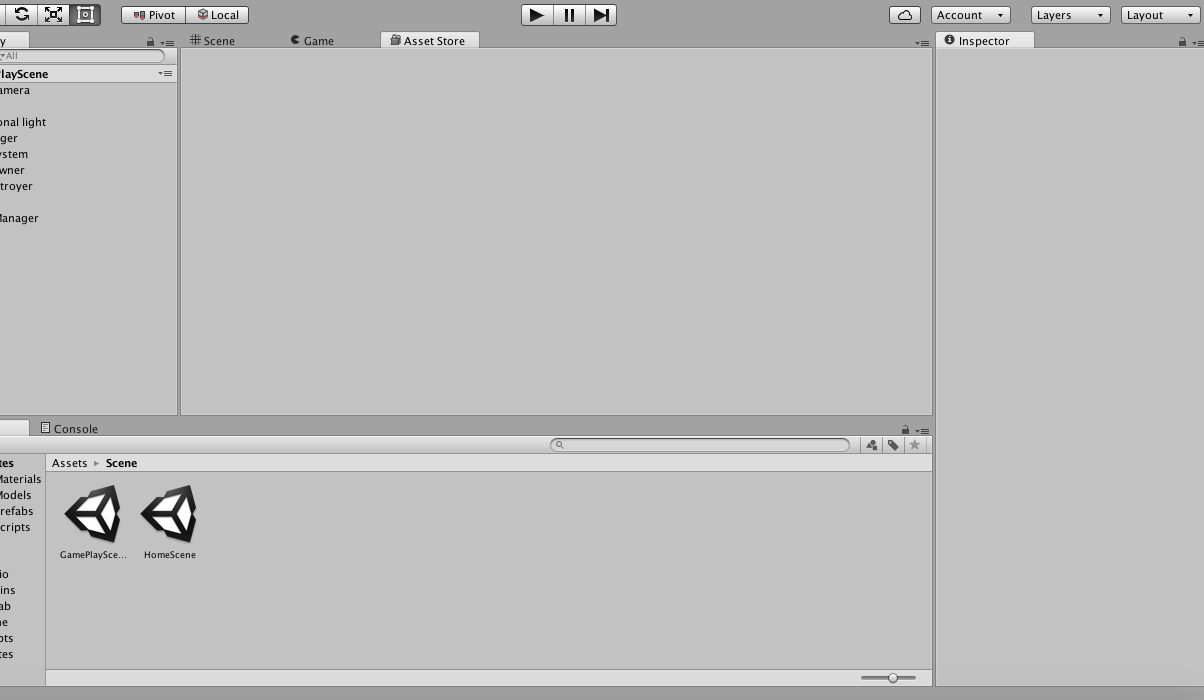
Well I found something that helped me fix this : https://www.youtube.com/watch?v=8HTCy_FIe94.
I do not have a logical explanation for that but it works !
If you use mac OS Sierra look here:
Answer by haim96 · Nov 23, 2013 at 05:48 PM
check in the path:
C:\Users\yourUserName\AppData\Roaming\Unity\Asset Store
if you can see the package folder. try to move it to somewhere else and then try again.
$$anonymous$$y package isn't there, what I mean is I can't download it!
O$$anonymous$$... so this is not because of bad package.
i had this several times but closing and reopen the store just fixed it....
GOT IT! I had to use a wireless network ins$$anonymous$$d, thanks for the help by-the-way.
Answer by drsalvation · Sep 13, 2014 at 04:10 AM
intriguing... I disabled directX 11 in player settings, and now the store loads... I don't know why that happens, but it works, and that disturbs me a lot... Anyway, thanks for the help! :D
It happens because your graphics card doesn't support DX11, and probably displays "DX11 on DX9" in the title bar.
Your answer

Follow this Question
Related Questions
Input System not executing Unity events 1 Answer
How to set up LODs for a Asset Store pack in Unity Indie? 3 Answers
Package manager error 0 Answers
Remote Config Native Collection memory leak 0 Answers
asset store login bug? 1 Answer