- Home /
Why does the Editor open random folders in Project at startup?
Each time I launch Unity, it randomly opens some folders in the Project window. It never keeps the same view as what I had when it was last closed down. It seems to be random, with different folders opening each time.
Is there an option to preserve Project view or similar? Or is this a bug? Are you seeing this behavior too?
I'm on Unity 5.3.4.
All right. I took a closer look and it seems that the project folder Unity opens at launch is the one that has been modified last.
Example: last time I quit Unity, I had just added an object to a Prefab folder; when I just opened it again, the Prefab folder was open... Not quite random then.
Hope it helps!
Thanks again, but it still seems random to me. It is opening folders that I have not touched. I'll try again once I update to a newer Unity version in the future.
Well, maybe it is random after all and there's nothing that can be done about that?
Answer by AnneSchmidt_legacy · Jul 08, 2016 at 06:45 PM
Hi,
Apparently, 5.3.5 keeps in memory what folders were open in the project window when we closed it last time; at least it does for me.
I don't know about 5.3.4. Sorry.
Ok, thanks. I'll have that to look forward to next time I upgrade.
Answer by Bunny83 · Jul 08, 2016 at 06:18 PM
You you get any warnings / errors in the console? When a warning or error is displayed in the console, the source script is "pinged" which will expand all folders to that asset.
That's a good suggestion, but unfortunately, no, nothing in the console. That also made me think to check the Editor.log found here: C:\Users\\AppData\Local\Unity\Editor, but still nothing indicating an error with any of the folders it opened.
Your answer