- Home /
when 3ds max export fbx file to unity , geometry isn't normal

as you can see . i export this model from 3ds max2011 to unity and it changes like this . and always shows inner face . not normal to see when i export this, there are some warning on it like this .

it makes me headache .and gived up to use this but try some of my new character . actually the character seems like no problem on it but on his boot there is a problem like older one . i perfectly not used that older ones boots ,created a new model ,and it's only have editable poly , skin modifier , but after import to unity3d i found it like this

it's another problem . i couldn't find the reason , is it 3ds max problem or fbx export problem and or unity3d ?
and here is the informations about fbx export warnings .


 ![alt text][7]
![alt text][7]
finally i tried the newest other created model . but it had also this problem . what must i do for this ? and did i missed something to ? please help me about those problems . and i can't wait to build my first character controller system with my animations .
is there any body here answer me for ? some body help me !!!!!!
Can you reupload your images somewhere else where they are accessible from public and then edit your question and replace the image links? We all just see a "sad face" image.
Answer by TheLedworks · Mar 30, 2012 at 02:49 PM
it looks like you need to re-calculate or reverse the normals, try putting it into something other than Unity like blender for example and see if it still looks like that, at least then you will know if is the normals or an import problem.
Make sure you apply any modifiers or whatever 3ds uses before export (i use blender)
And by the way you cant do the animation out of unity you need to do it in 3ds and then export the animations with the .fbx (well, you could but you wont get anywhere near as good animations)
Answer by wam3d · Sep 11, 2012 at 01:10 AM
Good night, this is the same problems that i have but... I have the solution!!! :)
See http://www.fanhow.com/knowhow:Flip_normals_in_3ds_MAx_35682020
I hope that this help you.
Answer by HomeSpunGames · Apr 02, 2012 at 01:35 PM
Try to converting the entire model to editable poly. That way it "bakes" all of the modifiers that you probably still have attached to the model. Importing models that still have modifiers attached into Unity always gives weird problems.
gladly thank you sir . i never thought that's the attaching and keeped it with out recollaps to editable poly 's problem . that's my fault ! hehehehe . this model was attached with cloth and after that i was gave skin modefier on it . then begun to animate it quieckly .thanks
Your answer