- Home /
Looking for examples of Javascript classes
Hi all!
I'm having a hard time finding documentation of Unity classes (particularly in Javascript, which is the language I am working in).
In other programming languages I have worked in I have always instantiated a class and it would then be that classes responsibility to deal with assets. Unity gives me the impression that it should be backwards: you instantiate the asset and then attach a class to it. Is this correct? it sounds pretty inelegant.
I'm finding myself designing classes like this:
public class Block{
var velocity = new Vector3(0,0,0);
var position = new Vector3(0,0,0);
// etc
var model: GameObject;
// Constructor
function Block(x: int, y: int, z: int){
// Build the model instance
}
// Deconstructor
function Destroy(){
// Delete the model instance
}
function Tick(){
// Move, set the position of the model, etc
}
}
As the game gets more complicated, I'm finding this approach is giving me a lot of problems. I'm having a lot of issues with scope, and what I assume is a problem with referencing/dereferencing.
I suppose what I'm asking is this: is there a good Javascript example out there that makes significant use of classes?
Thanks!
Answer by Eric5h5 · Mar 25, 2012 at 07:35 PM
It's not inelegant at all. Use prefabs with scripts on them, which you can reference using GetComponent. Some built-in components have shortcuts; for example Transform can be accessed by transform rather than GetComponent(Transform). e.g., someGameObject.transform.position.x = 5. Look in the GameObject docs for the variables which function as GetComponent shortcuts.
The class you used as an example has a lot of redundant info that's already handled by Unity, such as the position and velocity, which are in the Transform and Rigidbody components. You don't need a constructor, destructor, or Tick function; Unity already has Instantiate, Destroy, and Update. You can use OnDestroy if you need to do additional cleanup when that instance is destroyed.
A JS script is a class by default (which extends MonoBehaviour); you don't need to specify a class manually. The class is the name of the script.
Your answer