- Home /
splitting animations causes many duplicate clips
I have downloaded and imported an animated character model (FBX format) which was provided as a unity package. This model has a number of animations provided as clips (not separate animation files). The clips show in the project hierarchy, but they do not show in the list of clips in the inspector (under FBX Importer), and the clips are listed under the Animation component in the inspector, but they are grayed out.
I tried dragging the clips from the project hierarchy to the Third Person Controller script, but I was getting Null Reference Exceptions. So, I thought I needed to define the clips in the list of clips in the FBX Importer inspector. Here's where it gets weird... I added each of the clips, and set the correct frame values. When I hit "apply" suddenly a huge number of duplicate clips appeared under the model in the project hierarchy (over 100). And I am still getting Null Reference Exceptions.
Why would defining the clips in the Split Animations table cause dozens of extra clips to appear? Why is the data in the Animation component grayed out?
Answer by celadon · Jul 19, 2011 at 05:05 AM
Of course, after I posted the question I finally got it to work. I deleted and re-imported the package for the third time, and then got it set up this way:
I did not need to enter the clips in the FBX importer. I still don't know why that caused the duplicate clips, but at least I got rid of them.
when I selected my prefab in the Scene Hierarchy, the Animation component was enabled. (The animation component on the asset in the Project window was grayed out).
I was able to set the correct number of clip elements in the scene prefab's Animation component, then drag the clips from the Project asset's clips into the prefab's Animation collection.
Because the clips are not listed in the FBX Importer, I could not set their WrapMode. I had to add a line to the Third Person Controller script to set the animation clip's wrapMode to WrapMode.Loop
and now it finally works! I hope this helps someone else...
Answer by sooryans · Dec 15, 2011 at 06:06 PM
Hey can i have your chat id?I too have the same issue.I am not a pro in prograamming but too much interested on uniy my chat id sooryansonly@gmail.com
Answer by sooryans · Dec 15, 2011 at 06:06 PM
hey,Can I have your chat id? I too have similer issues. If you dont mind ping me at sooryansonly@gmail.com I am also too passionate about unity tx
Your answer

Follow this Question
Related Questions
Replace static placeholders with the animated ones 0 Answers
animation importing (3ds Max) 0 Answers
FBX Animation Import 2 Answers
How to change Default FBX Animations import options 1 Answer
I import a FBX From C4D R3,but have some problems in unity 0 Answers