- Home /
Mesh Goes Invisible At Particular Angles
I'm very confused about what I've done, I can't recall doing anything and noticing this soon after. In the game view, meshes go invisible when looked at with a camera from a particular angle (including when the game view is not playing), the shadows remain however.
This only occurs in my current project, if I make another, it's fine. The cube is just a primitive cube with the default diffuse material. The following were taken while the game was not playing.
Clipping Planes Near: 0.01 Far: 1000
Middle x: ~20:

Down x: ~40:

Up x: ~10:

The near clipping plane has a weird affect (all other properties kept the same):
Near: 0.01:

Near: 3:

Any ideas would be much appreciated
Answer by markedagain · Jul 14, 2013 at 05:04 PM
dumb question but try changing the color of the plane or the cube, grey on perfect grey on some angles i can imagine would give the ilusion of no object there and thus the renderer might not also show it cause all values are same with no shading on the that angle.
here is my proof of concept 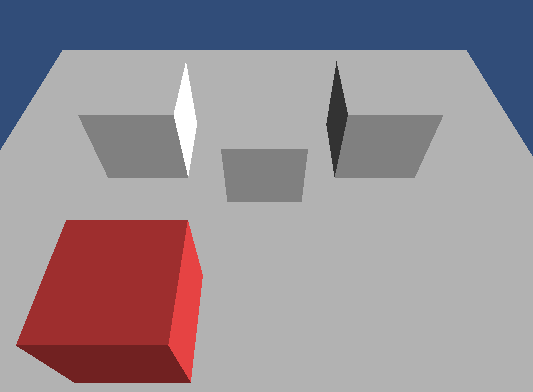
I tried that originally, I first noticed the problem with bullet marks instantiated onto surfaces, it looked like they were embedded into the mesh of other objects before I realised they were completely invisible and it was just the shadows jitteryness making it appear so - took me a while to realise it happened with everything, the screens above i just setup to make it clear what was happening, it's not perfect colour blending, the mesh actually goes see through/invisible.
Just to show:


any other ideas?
Your answer

Follow this Question
Related Questions
GameObject invisible at certain camera angles 0 Answers
Make an object invisible from 1 camera 1 Answer
All GameObjects are now invisible! How do I get them back? 2 Answers
Why is my script-crafted mesh invisible in game-mode? (C#) 1 Answer
How to make camera position relative to a specific target. 1 Answer