- Home /
What is with Input.Gyro.UpdateInterval?
Can anyone can shed light on Unity's Input.Gyro.UpdateInterval?
The documentation doesn't explain what units these update intervals are measured in, or what the effect of manipulating this value is. Or why you'd prefer say 0.001 over 0.1 or 10?
That would be awesome because as far as confirming the existence of the function and a requirement to set it, most examples on the of Gyro control I've seen pick a value which seems to be an arbitrary float that approaches zero.
If possible I'd prefer to understand what's happening. :)
Answer by zharik86 · Jul 17, 2014 at 07:01 PM
The Input.Gyro.UpdateInterval parameter is told to a device gyroscope with what frequency by him will update data. Both very large number, and very small doesn't approach. It is necessary to select the optimum. For example, if our Input.Gyro.UpdateInterval is equal to 10 seconds, in value of 0 seconds the gyroscope will show certain data, and then as though you didn't twist a device within 10 seconds these data not to change. Also it isn't necessary to forget that even if values are given in digital value, the gyroscope is the physical device. So it has tolerances.
Is it fair to say that the Input.Gyro.UpdateInterval parameter is how often (measured in seconds) the hardware gyroscope is "checked" for changes. If this is set to 10.0 it will check every ten seconds, if it is set to 0.1 it will be checked every 1/10 of a second?
@difficultnerd Yes, practically as you speak. But it will be only program restriction. The gyroscope in itself obtains data depending on its characteristics. And we simply restrict to the patametr Input.Gyro.UpdateInterval access on time to selection of data from a gyroscope.
Your answer

Follow this Question
Related Questions
How can i get OnPointerExit to work on mobile? 1 Answer
controle of an gameobject 1 Answer
How to make responsive Touch inputs? 1 Answer
how to move an object in 4 directions by tilting device when not parallel to the ground 0 Answers
is possible press 2 buttons at the same time Mobile touch? 0 Answers