- Home /
Unity Object Issues
So i downloaded and installed the trial pro version of unity. Everything was fine as far as i could tell. Im very new to Unity and game designing/programming altogether, so i started creating projects to test out settings and stuff. So i downlaoded the tutorials, and didnt have a clue what to do with the Assets/Library folders. So i tried multiple things including dragging the assets folder from Finder into the projects pane, and replacing the library folder inside the project i was working on. (i probably sound like an idiot now) Well. Now any objects (Assets?) wont show up in the scene view or game view, The lighting postions do, but any physical objects dont show up in the hierarchy pane or in those views. Ive tried re-installing twice, and deleting all things related to Unity ad then reinstalling, but nothing seems to help. Help? i have a mac intel with Snow Leapord OS.
Answer by Julian-Glenn · Jul 23, 2010 at 12:41 AM
What you need is Assets > Import Package then navigate to to top level folder of the Tutorial you unzipped/expanded. Like 3dPlatromTutorialStart.
If the OK button on the Browse For Folder dialog is greyed out it means you must drill down one more directory until you are in the directory which then has Assets and Library as its' sub-folders. On Mac it's esentially the same deal.
** Also when using the "F" key short-cut mentioned below. Make sure your mouse is in the Scene view area.
(kinda messy answer, need coffee)
Also make sure your Camera is actually looking at an object in Scene View. Click an object in the Hierarchy pane and then hit "F" to focus your view on it. Then click the Camera in the Hierarchy pane, Choose GameObject > Align With View and your camera will now match the view you see in the Scene View
Your answer

Follow this Question
Related Questions
How do I call unmanaged functions in C from Unity if I don't have a .bundle? (Mac) 1 Answer
In-app purchase "Invalid product" on Mac Store build 0 Answers
Is Unity not compatible with this library? 0 Answers
How do I open an existing project in Unity? 6 Answers
Can not build project only using Assets and ProjectSettings folders 1 Answer