- Home /
Why do i have to invert my blendshape animation to make it work in Unity?
Hello,
So i have animated a character (a human) in Maya 2016 with blendshapes to make him blink his eyes but when i export it to Unity 5.6 the blendshape doesn't work as it should be. All the keys are there in the animation window, in the SkinnedMeshRenderer the Blendshape goes from 0 to 100 as it should be but nothing happens.
So my friend and i have tried different ways to make it work and the solution we have found is to invert our blinking animation, in other words my character in Maya has his eyes closed all the time so they are open in Unity. Also, the export result varied on where i was in the Maya timeline, so the export was different depending if i'm at the frame 1 or 20.. even when i specified the range for the animation baking.
It is very weird because i tried a blendshape animation with a sphere and it worked correctly.
So maybe there's another way to make it work correctly but this is the best thing we have found yet.
Thank you for reading!
Your answer