- Home /
Getting error BCE0024, while the constructor exists
Hello,
I have a script inside my Project folder that defines a sphereObject (a custom object that I created). The script is inside the folder /scripts/objects and it's name is sphereObject.js
I have another script inside the root of my project called createSpheres.js where I use the following line :
var sphereOBJ = sphereObject( x , y , letter.ToString() );
The file declaring the sphereObject contains only the following code
var x;
var y;
var letter;
function sphereObject ( x : int , y : int , letter : String ) {
this.x = x;
this.y = y;
this.letter = letter;
}
So, when I compile the code I get the following error:
Error BCE0024: The type 'sphereObject' does not have a visible constructor that matches the argument list '(int, int, String)'. (BCE0024) (Assembly-UnityScript)
This seems kind of weird since I have declared the constructor. Any ideas?
Answer by Eric5h5 · Jun 04, 2012 at 10:26 AM
You haven't defined the class anywhere, plus you need to either supply the type for all variables or else supply a value so the compiler can figure out the type; you don't want stuff like "var x;". Unityscript files are automatically classes but only for MonoBehaviour...when you make custom classes that aren't derived from MonoBehaviour, you have to explicitly declare the class.
Your answer

Follow this Question
Related Questions
Disable GameObject Only Father Not Children 2 Answers
JS to C# List type problem 1 Answer
gameObject.active Find 1 Answer
Current speed of an object? 5 Answers
JavaScript and Ajax second addition Tutorial 11 case problem 2 0 Answers