- Home /
Time.time stops working after reloading a level
Hi everybody, I've been having problems with this for quite some time, and I can't get my head around it. The basic idea is quite simple: have a countdown timer at the beignning of each level. It works quite well, and even allows you to pause the game during the countdown and it will respect that. The problem I'm having is after reloading the scene. The first time it runs, it works perfectly, however the second time, Time.time stops counting. I've printed the timer on console and what it shows me is that Time.time simply stops after laoding the scene. I've tried using fixedTime, timeSinceLevelLoad and the regular time.
Interestingly, it starts working when I use realTimeSinceStartUp. However, this causes other isues (such as beign unable to pause the game on countdown).
Does anyone know why time.time stops counting after reloading the scene?
Here is my code:
using UnityEngine;
using System.Collections;
public class GamePrep : MonoBehaviour {
public bool useTimer;
public int countdownTime;
//the time when the script is called
private float startingTime;
//a buffer variable for time operations
private float guiTime;
//the number you will display
private int displaySeconds;
// Use this for initialization
void Start () {
#region Timer initialization
//if we are in prep mode and are going to use the countdown time
if(useTimer){
//initialize seconds
displaySeconds = countdownTime;
//save the time
startingTime = Time.time;
}//end if
#endregion
}//end start
void OnGUI(){
guiTime = Time.time - startingTime;
print(Time.time + " : "+ startingTime);
#region Timer
//start the timer
if(useTimer )
{
displaySeconds = Mathf.CeilToInt( countdownTime - guiTime);
}//end if
#endregion
//if the timer has reached 0
if(displaySeconds <= 0){
//when the countdown stops; change to play mode
GameMode.currentMode = GameMode.gameMode.play1;
}
}//end mehtod
}
Answer by RafaelVazquez · Mar 21, 2012 at 03:19 AM
I moved the time keeping to an update method, but to no avail. I was thinking it might have something to do with the timeScale. See, restarting the level comes from the pause menu, which sets the timeScale to 0. Is it possible that after loading the scene, the timeScale is not reset to 1?,Thanks for the answer. I moved everything to the update, however it still behaves the same way. A thought occured to me, but I haven't been able to test it. In order to reload the level, I first have to pause the game, which sets the timeScale to 0. Can it be possible that the timeScale is not resetting to 1 after reloading the scene?
Please, post your comment in the comment section. That is why they are there for. Don't post your query as the answer!
Thanks set my Time.timeScale = 1 in Start() and now everything works :)
Answer by venkspower · Mar 21, 2012 at 05:56 AM
I think you should reset the time in the beginning of each level, and call the function wherever necessary.
Answer by DaveA · Mar 20, 2012 at 11:51 PM
I'm not sure about using Time in OnGUI, and putting print in there, oooh. That gets called several times per frame you know. You can move the Time keeping to Update and use just those variables you set in OnGUI, and use a GUI.Label to print Time.time if you need to. That said, I don't know why it would behave that way, and differently on different runs.
Answer by RafaelVazquez · Mar 21, 2012 at 05:49 AM
I managed to make some tests on that last idea and its now definitly working. Thank you for your attention.
Your answer

Follow this Question
Related Questions
Pause Time.time? 1 Answer
Why is the timer increasing after every reset? 3 Answers
Reload level after timer hits 0 1 Answer
How to reset Time.time ? 1 Answer
Time.deltaTime stops counting up, after the Player is destroyed 1 Answer