- Home /
Disabling options on the Input Manager
Is there a way to disable the resolution options of the input manager with deleting them completely? Having trouble dealing with the Input Manager.
Answer by qJake · Jul 21, 2010 at 08:32 PM
You can set which aspect ratios are shown on that list (4:3, 16:10, 16:9, "Other"). I don't know what will happen if you disable all of them though... the user might not be able to select a resolution in the first place.
You can also, if I recall correctly, set the resolution of the game from within the game itself, using code.
http://unity3d.com/support/documentation/ScriptReference/Screen.SetResolution.html
So, theoretically, you could disable all resolutions via the Quality Settings options, and then create your own resolution options dialog within your game.
Your answer

Follow this Question
Related Questions
Why does GetKeyDown("[5]") fail? 1 Answer
Getting Input from buttons on the Jostick(Steering Wheel) 0 Answers
KeyCode parse problem 0 Answers