- Home /
Question by
Vince · Jul 21, 2010 at 03:25 PM ·
runtimeinputmanager
Input Manager display at runtime
Somehow the input manager was disabled by a member of my team, and for the life of us, we can't seem to reactive it. Can anyone point to the proper settings options to allow the Input Manger to be displayed on play of a scene.
Comment
Best Answer
Answer by burnumd · Jul 21, 2010 at 03:35 PM
Go to
Edit -> Project Settings -> Player Settings -> Display Resolution Dialog
The unfortunately named "Resolution Dialog" is where the input settings are.
Is there a way to make this avialable in the webplayer also? It isn't available in the player settings.
Unfortunately, there is currently no way to modify the input settings actaully in your game. This is incredibly frustrating, and a huge gap in the Unity runtime API.
Your answer