- Home /
Display text on gameobject via user inputs
Hello! I have a telephone model and i am trying the numbers to be changed as the user is dialing a phone number. So far i have managed to display every phone button pressed on the telephone screen.But when i press the same button again (e.g. 1), it is sot redisplayed, as it should.
here is the code.
using UnityEngine;
using System.Collections;
public class TextController : MonoBehaviour {
public draw3 buttons;
private string displayNum;
private string num;
public string n1, n2, n3, n4, n5, n6, n7, n8, n9, n0, st, sh;
private TextMesh testMesh;
void Update () {
if (Input.GetMouseButton (0)) {
if (buttons.button.gameObject.name == "big_drawers_Plane.037_1") {
n1 = "1";
num = n1;
}
if (buttons.button.gameObject.name == "big_drawers_Plane.037_2") {
n2 = "2";
}
if (buttons.button.gameObject.name == "big_drawers_Plane.037_#") {
sh = "#";
}
}
else
n1 = "";
displayNum = num+n2+sh;
testMesh = GetComponent<TextMesh> ();
testMesh.text = displayNum;
}
}
Comment
Best Answer
Answer by allenallenallen · Dec 22, 2016 at 01:41 AM
Rather than using such a weird and complicated way of displaying the phone number, you should just append the newly pressed number to the displayNum.
void Update () {
if (Input.GetMouseButton (0)) {
if (buttons.button.gameObject.name == "big_drawers_Plane.037_1") {
displayNum += "1";
}
if (buttons.button.gameObject.name == "big_drawers_Plane.037_2") {
displayNum += "2";
}
if (buttons.button.gameObject.name == "big_drawers_Plane.037_#") {
displayNum += "#";
}
}
testMesh = GetComponent<TextMesh> ();
testMesh.text = displayNum;
}
Thanks a lot its working. I also changed the mouse function to Get$$anonymous$$ouseButtonUp(0) .
Your answer